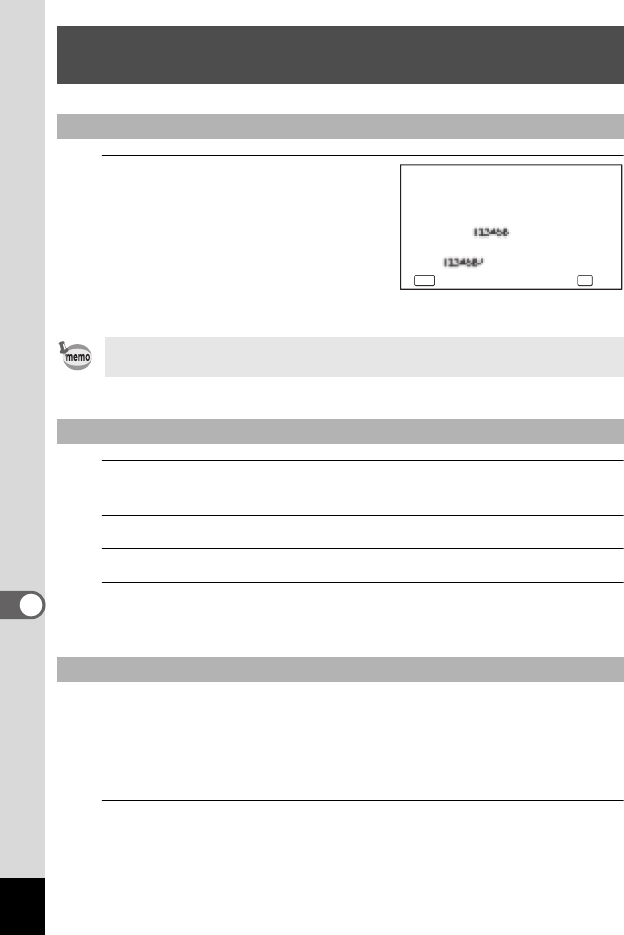
174
8
Connecting a Smartphone or Other
Communication Device (Wi-Fi Mode)
1
Press the Green button in A
mode to display the screen on
the right.
The camera enters Wi-Fi mode. After
pressing the 4 button, follow the "Setting
up the Communication Device" procedure
below to connect the camera to the
communication device.
1
Set the wireless LAN (Wi-Fi) function on the communication
device to ON and display the setting screen.
2
Select the SSID of the camera from the list of access points.
3
Enter the security code (Password).
4
Check that the camera and the communication device are
connected via the wireless LAN.
Use a web browser on the communication device in order to use the remote
control functions. The following browsers are compatible with the functions. (As
of December 2014)
• Chrome
• Safari
1
Start the browser on the communication device.
Connecting the Camera to a Communication
Device
Setting up the Camera
No operations can be done on the camera except the Green button and
turning the power on and off.
Setting up the Communication Device
Starting the Browser
MENU
Cancel
OK
OK
SS
ID
Password
Create a Wi-Fi connection
from an external device
RICOH
_
O
Create a Wi-Fi connection
e
0
MEN
U
Ca
n
ce
l
SS
I
D
P
asswor
d
Create
a
Wi Fi
connecti
fr
o
m
a
n
e
x
te
rn
a
l
de
vi
ce
RI
CO
H
_
0


















