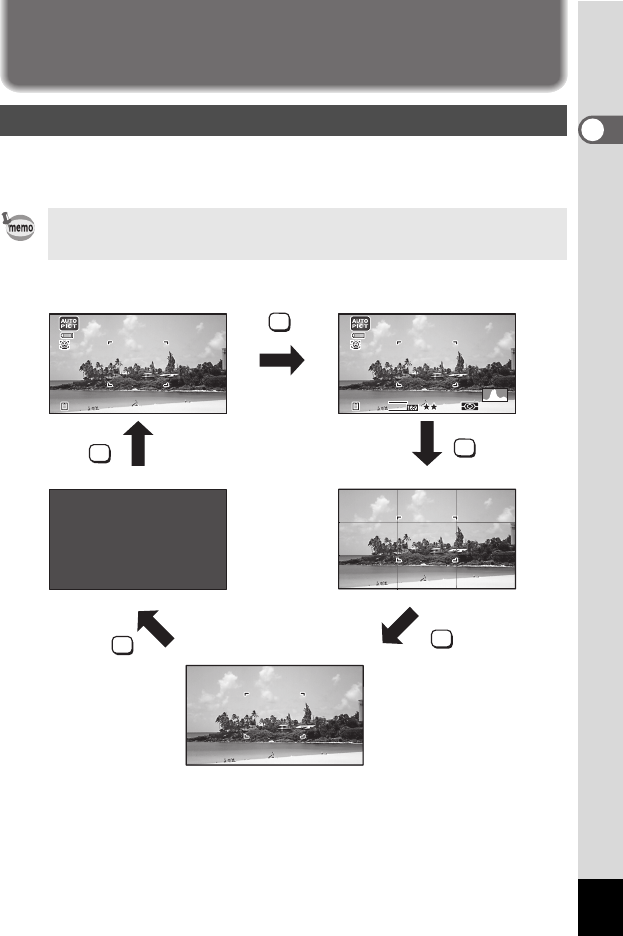
21
1
Getting Started
Display Indications
The display changes in the following sequence each time you press the 4
button: “Normal Display”, “Histogram + Info”, “Grid Display”, “No Info”, “LCD Off”.
Display in A Mode
• All the camera buttons function as normal even when the LCD is off. Press
the shutter release button to take pictures as normal.
• The display cannot be changed in some shooting modes.
A
WB
WB
12
12
M
38
38
38
IS
ISO
20
200
ISO
200
AWB
38
38
38
12
M
OK
OK
OK
OK
OK
LCD Off
Normal Display Histogram + Info
No Info
Grid Display


















