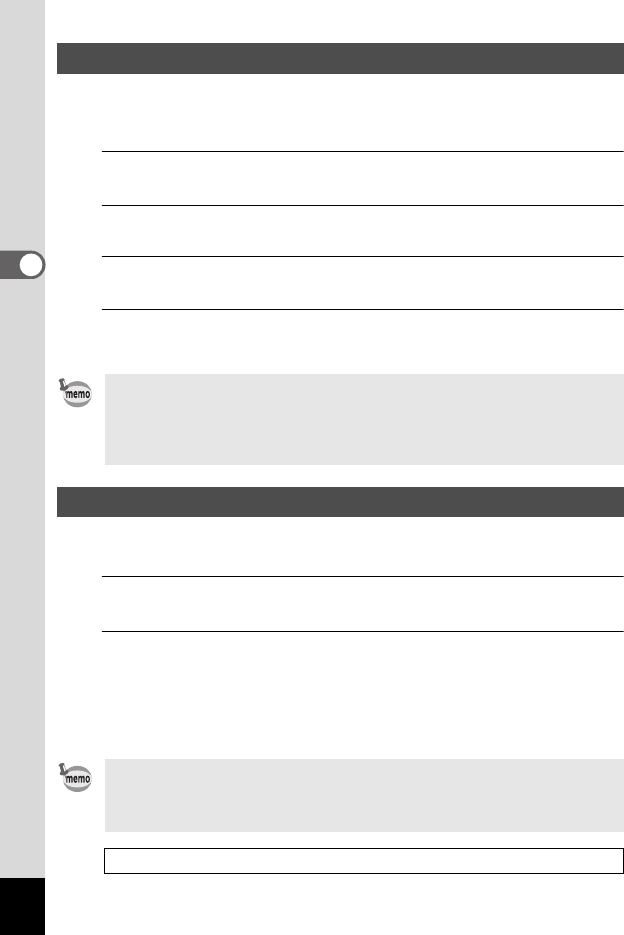
86
3
Taking Pictures
Set the sensitivity range when the sensitivity is set to AUTO.
The sensitivity can be set to 125-200, 125-400, 125-800, 125-1600, 125-3200, 125-
6400.
1
Use the four-way controller (23) to select [AUTO ISO Range]
in the [A Rec. Mode] menu.
2
Press the four-way controller (5).
A pull-down menu appears.
3
Use the four-way controller (23) to select the sensitivity
adjustment range.
4
Press the 4 button.
The setting is saved.
You can adjust the overall brightness of the picture.
Use this function to take pictures that are intentionally overexposed or underexposed.
1
Use the four-way controller (23) to select [EV
Compensation] in the [A Rec. Mode] menu.
2
Use the four-way controller (45) to select the exposure
compensation value.
To brighten, select a positive (+) value. To darken, select a negative (–) value.
You can choose the compensation value in the range of –2.0 EV to +2.0 EV in
1/3 EV steps.
Setting AUTO ISO Range
• The selectable sensitivity range differs depending on the selected shooting
mode. Refer to “Functions Available for Each Shooting Mode” (p.178) for
details.
• When [Pixel Track SR] is set to O (On), 125-3200 and 125-6400 cannot be
selected.
Setting the Exposure (EV Compensation)
• When a histogram is displayed in Still Picture Capture Mode or playback
mode, you can check whether the exposure is correct (p.27).
• EV Compensation cannot be used in some shooting modes. Refer to
“Functions Available for Each Shooting Mode” (p.178) for details.
Saving the EV Compensation setting 1p.108


















