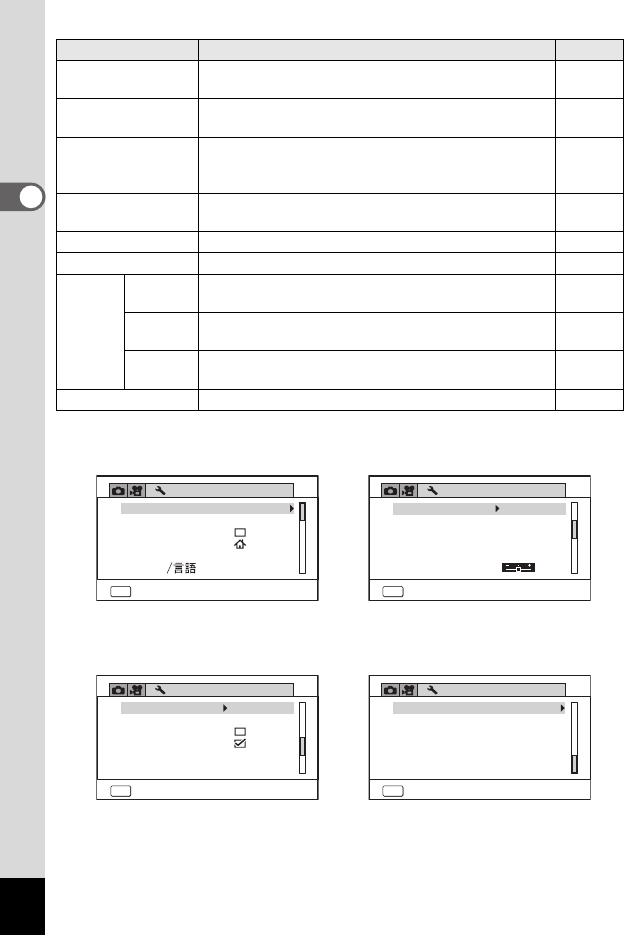
54
2
Common Operations
Auto Power Off
For setting the time until the camera turns off
automatically
p.162
Quick Zoom
For choosing whether to use the Quick Zoom function
(p.120) when playing back images
p.162
Guide Display
For setting whether to display explanations for
selected items in Capture Mode Palette and Playback
Mode Palette
p.163
Reset
For returning settings other than the date and time,
language and world time to their defaults
p.165
Delete All For deleting all the images at once p.123
Pixel Mapping For correcting defective pixels on the image sensor p.163
Startup
Shortcut
Playback
Mode
For setting whether to start-up the camera in
playback mode
p.165
LED
Lighting
For setting whether to turn the LED Macro Lights on
with the camera turned off
p.165
Clock
Display
For setting whether to display the clock with the
camera turned off
p.165
Format For formatting the SD Memory Card/built-in memory p.148
Item Description Page
MENU
Exit
Setting
1/4
Sound
Date Adjustment
01/01/2014
World Time
Alarm
Standard
Text Size
Language
English
[W Setting] Menu 1 [W Setting] Menu 2
[W Setting] Menu 3
MENU
Exit
Setting
2/4
Folder Name
File Name
Date
USB
Connection
MSC
RIMG
HDMI Out
Auto
Brightness Level
Wi
-
Fi
MENU
Exit
Quick Zoom
Guide Display
5
sec.
Auto Power Off
3
min.
Power Saving
Setting
3/4
Delete All
Reset
[W Setting] Menu 4
MENU
Exit
Setting
4/4
Pixel Mapping
Format
Startup Shortcut


















