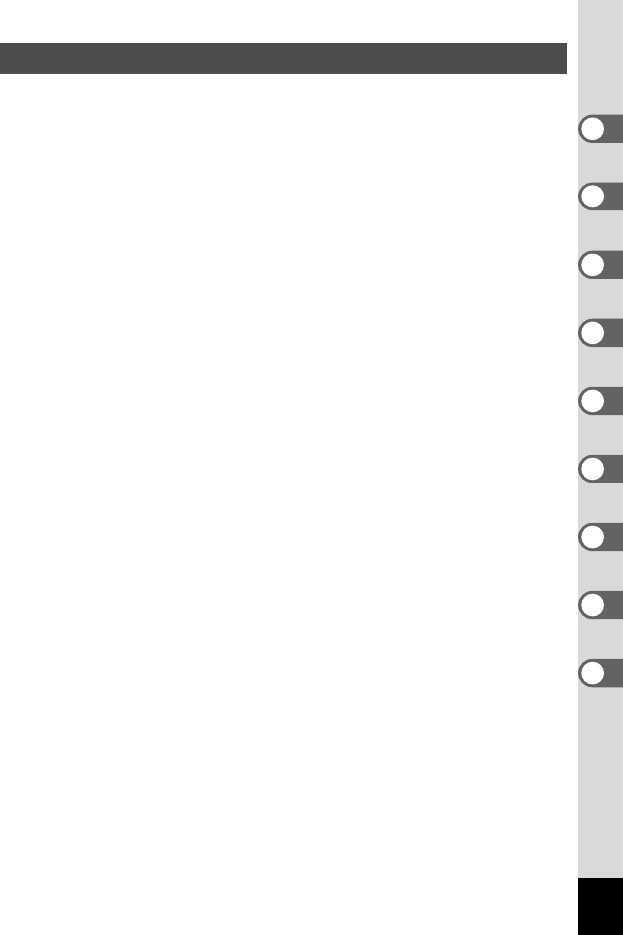
17
This Operating Manual contains the following chapters.
Composition of the Operating Manual
1 Getting Started ––––––––––––––––––––––––––––––––––––––––––––––––
This chapter explains what you need to do after purchasing the camera before
you start taking pictures. Be sure to read it and follow the instructions.
2 Common Operations –––––––––––––––––––––––––––––––––––––––––––
This chapter explains common operations such as the functions of the buttons and
how to use the menus. For more details, refer to the respective chapters below.
3 Taking Pictures –––––––––––––––––––––––––––––––––––––––––––––––
This chapter explains the various ways of capturing images and how to set the
relevant functions.
4 Playing Back and Deleting Images––––––––––––––––––––––––––––––––
This chapter explains how to view still pictures and movies on the camera or on
a TV and how to delete them from the camera.
5 Editing and Printing––––––––––––––––––––––––––––––––––––––––––––
This chapter explains the various ways of printing still pictures and how to edit
them with the camera.
6 Settings––––––––––––––––––––––––––––––––––––––––––––––––––––––
This chapter explains how to set camera-related functions.
7 Connecting to a Computer ––––––––––––––––––––––––––––––––––––––
This chapter explains how to connect the camera to a computer, and includes
installation instructions and a general overview of the provided software.
8 Connecting a Smartphone or Other Communication Device
(Wi-Fi Mode) ––––––––––––––––––––––––––––––––––––––––––––––––––
This chapter has a general overview and explains how to connect to a
communication device, such as a smartphone or a tablet, via a wireless LAN.
9 Appendix–––––––––––––––––––––––––––––––––––––––––––––––––––––
This chapter provides some basic troubleshooting tips and other useful
information.
1
3
2
4
5
6
7
8
9


















