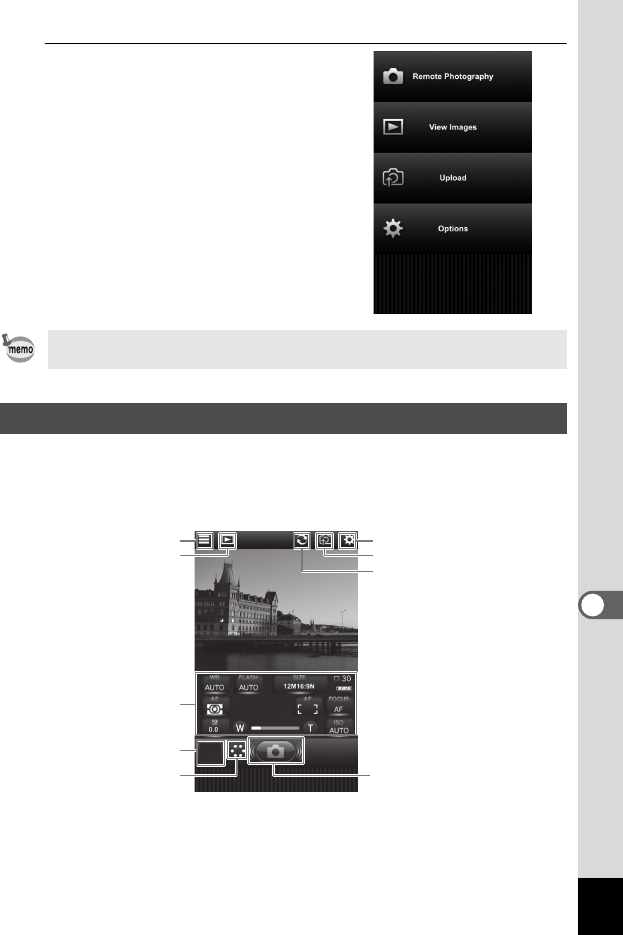
175
8
Connecting a Smartphone or Other
Communication Device (Wi-Fi Mode)
2
Input "http://192.168.1.1" in the
address bar of your browser.
A menu screen appears in your browser
when the connection is complete.
The message "Wi-Fi connection
established" appears on the camera's
display, and then the display turns off.
Select "Remote Photography" in the menu screen of the browser to display the
shooting screen shown below. You can select options by tapping the icons for
some items. Tap the shutter button on your browser to operate the camera's
shutter and take a picture.
To close the Wi-Fi connection while connected to a communication device via
Wi-Fi, press the Green button and then the 4 button.
Doing Remote Photography
1
Menu screen
6
Options
2
View Images
7
Upload
3
Optional item
8
Refreshes the screen
4
Instant Review
9
Shutter button
5
Macro Light
16
7
8
9
2
3
5
4


















