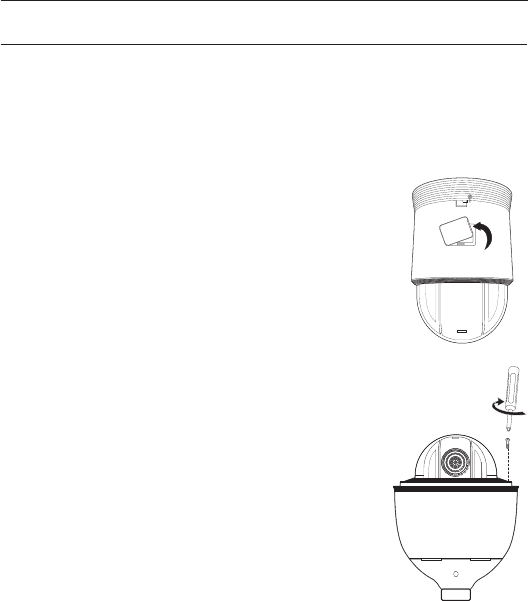
installation & connection
36_ installation & connection
INSERTING/REMOVING A SD/MICRO SD MEMORY CARD
J
`
The following models support the following SD cards:
(SNP-5430 : Micro SD card, SNP-5430H : SD card)
`
Disconnect the power cable from the camera before inserting the SD/Micro SD memory card.
Inserting a SD/Micro SD Memory Card
1. Open the cover in the rear of the camera.
(SNP-5430)
Using the screw driver, loosen 3 screws by turning them
counterclockwise and separate the dome cover.
(SNP-5430H)


















