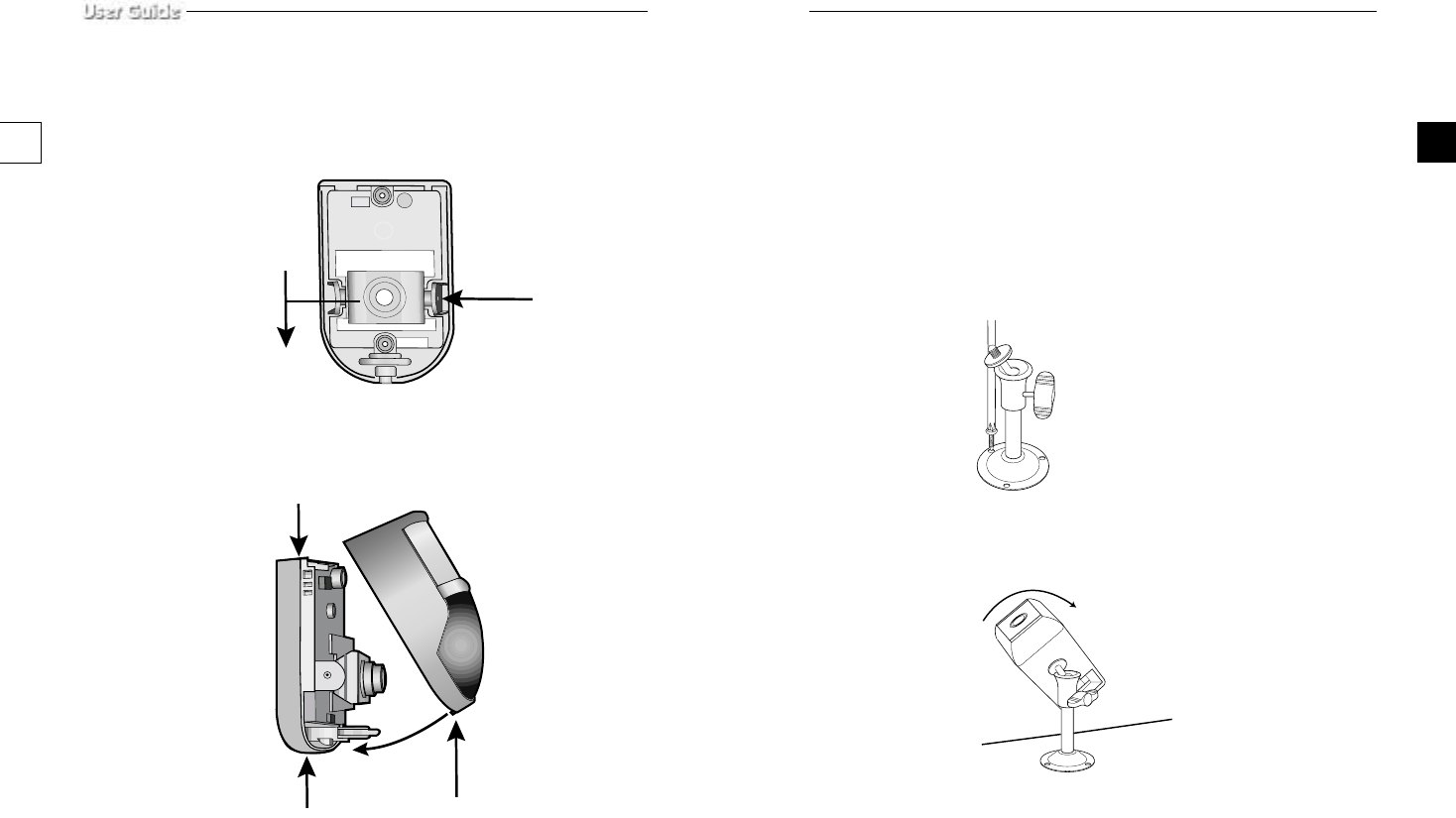
e-19e-18
4) CAMERA MOUNT BRACKET(SBR-110) & STANDARD CAMERA(SOD14C)
(1)
Overview
CAMERA MOUNT BRACKET (SBR-110) is used to attach the camera to a wall, ceiling or shelf.
(2)
Installation
Explains the installation of CAMERA MOUNT BRACKET as wall as the installation of the camera
onto the CAMERA MOUNT BRACKET.
•
Choose an installation site that can sufficiently support the weight of the equipments to be
installed.
•
Attach the camera mount bracket to the wall using the supplied screws (M4 X L15).
•
Adjust the camera to target the video location and tighten the bracket handle on the camera
mount bracket. Install the camera on to the male screw of the Camera Mount Bracket by
rotating the camera in clockwise.
6. Adjust the direction of the lens.
1) Use the cross (+) screw driver to turn the screw (indicated by the arrow in the illustration)
counterclockwise slightly. The lens body will move.
2) Tilt the lens body down about 10° from the horizontal, and then turn the screw clockwise to fasten
it.
7. Assemble the assy-case front onto the case-rear as shown in the illustration. Fasten the assy-case
front to the case-rear with the screw (BH M2.6) you removed earlier.
Screw (HB M4 x L8)
CASE-REAR
Screw (BH M2.6)
ASSY-CASE FRONT
00403A SSC-17TQ_ENG 10/9/03 11:30 AM Page e-18


















