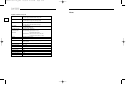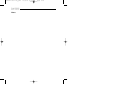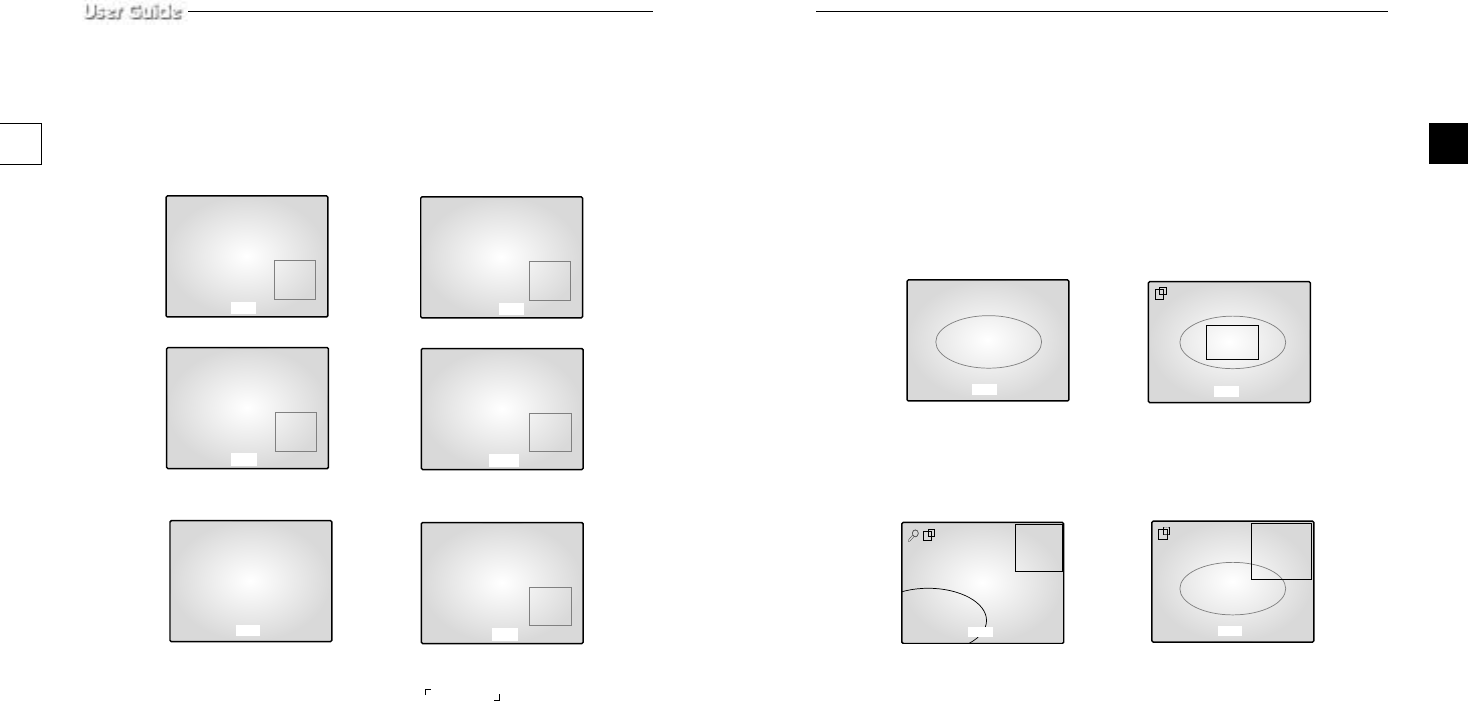
e-41e-40
08/01/03 12:30:00
08/01/03 12:30:00
CAM 2
08/01/03 12:30:00
CAM 2
08/01/03 12:30:00
CAM 2
4-5) ZOOM MODE DISPLAY
While in a single screen display, press the ZOOM key to display the zoom area.
Use the LEFT, RIGHT, UP, and DOWN keys to move to the area you want to zoom in, and then press
the ENTER key. The area you selected will be displayed enlarged by 2x.
While the zoomed area is displayed, you can use the directional keys to move the zoom area to the
location you want to monitor.
To exit from ZOOM mode, press the ZOOM key again. The screen will return to Single Display mode.
➯
➯
➯
CH2 SINGLE DISPLAY
ZOOM area is activated.
Press ZOOM
KEY
Use the directional keys to move the
zoom area to the desired location.
Press
œœ
ENTER
√√
SWITCH
The selected area will be doubled
and at FULL DISPLAY.
CAM 2
4-4) PIP MODE DISPLAY
This is available in Single Screen mode.
When in a PIP screen, you can use the UP and DOWN buttons to change the main channel and use the
ENTER key to switch between the main and sub screens. In addition, you can change the location of the
sub screen in the SYSTEM SET submenu of the SETUP MENU.
*
When sub picture is fixed if you push the sequence key. channel of releated page (Quad A or B)
except main channel will be switching according to the dwell time setting value.
However, any loss channel will be skipped during the switching.
*
Sequence mode is toggled by sequence key.
➯
➯
➯
Under PIP DISPLAY
Main and Sub screen is switched
Under PIP DISPLAY
Main screen is switched
Under single screen display
The main and sub screens will be
displayed according to the PIP
position you have set in the
SYSTEM SET submenu of the
SETUP MENU.
Press E
NTER
KEY
Press UP/DOWN
KEY
Press PIP KEY
CAM 3
08/01/03 12:30:00
PIP-A
CAM 1
CAM 1
08/01/03 12:30:00
PIP-A
CAM 3
CAM 3
08/01/03 12:30:00
PIP-A
CAM 1
CAM 3
08/01/03 12:30:00
PIP-A
CAM 2
CAM 2
08/01/03 12:30:00
PIP-A
CAM 1
08/01/03 12:30:09
CAM1
Z
00403A SSC-17TQ_ENG 10/9/03 11:30 AM Page e-40