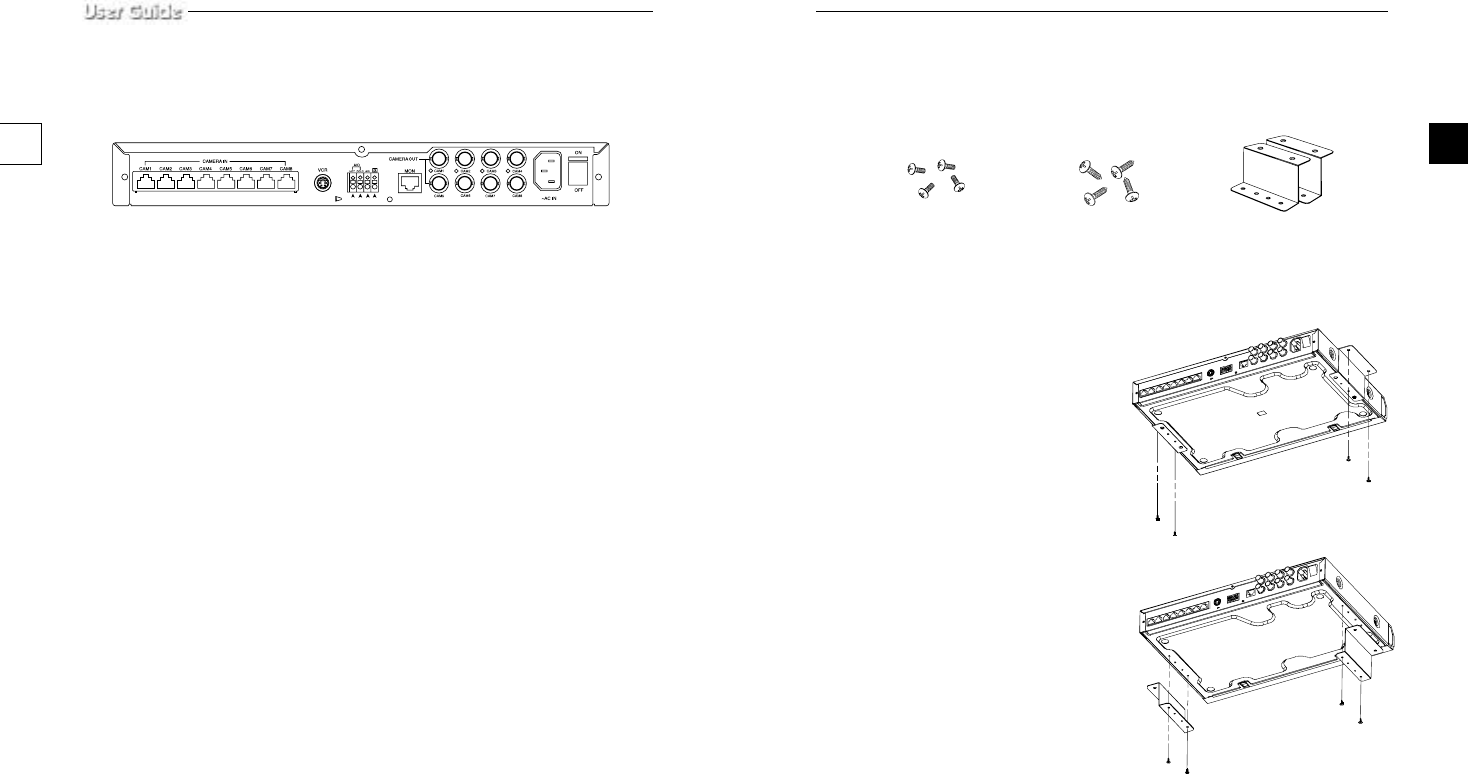
e-25
1-8) Mounting the DIGITAL DUAL QUAD (SOQ-080N)
ACCESSORY
Screws (TH M4X20, 4EA)
Screws (BH M3X6, 4EA)
Rack Mount Adapters (2EA)
Screw
(BH M3X6)
Screw
(BH M3X6)
Rack Mount
Adapter
Rack Mount
Adapter
Screw
BH M4X20
Screw
BH M4X20
1) Assemble the fixing holes of the
BRACKET-GUIDE to the fixing grooves
underneath both sides of the ASSY
CABINET-BOTTOM, and then screw the
BH M3X6 screws into the specified screw
holes.
2) Once the BRACKET-GUIDE is assembled
onto the SET, use the BH M4X20 screws to
fix it to the location you want.
e-24
1-7) REAR Panel function
a. CAMERA IN (RJ-11)
Video camera input terminals. You Can connect up to 8 Cameras with RJ-11 connectors.
b. CAMERA OUT (BNC)
Video Camera out terminals.
c. VCR
•
Connects to the VCR using a 6-Pin connector.
•
TRIGGER : Not used
•
VIDEO IN/OUT : Video input/output terminal for the VCR
•
AUDIO IN/OUT : Audio input / output terminal for the VCR
d. ALARM
•
A/O (HOT/WLD) : When an alarm occurs, the Active Make signal is output.
•
A/R : Connects to the Alarm Reset terminal of VCR.
When an alarm is triggered, a pulse is output.
e. MON
It Shall be connected to the 17'' TFT-LCD Monitor(SMT-170) with a 20M long Cable
f. ~AC IN
Connects the power cord.
g. Power Switch
It tarns on or off the power.
00403A SSC-17TQ_ENG 10/9/03 11:30 AM Page e-24


















