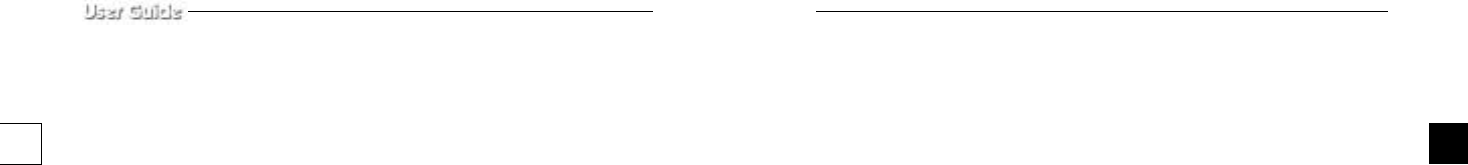
e-5e-4
Chapter 3: Setting each item function at SETUP MENU
3-1) CLOCK/DISPLAY SET MENU function setting.............e-30
3-2) CHANNEL TITLE MENU function setting .....................e-31
3-3) SYSTEM SET MENU function setting ............................e-32
3-4) EVENT SET MENU function setting ..............................e-34
3-5) EVENT LIST MENU function setting ............................e-36
Chapter 4: DISPLAY MODE setting method
4-1) SINGLE SCREEN DISPLAY .........................................e-37
4-2) QUAD MODE DISPLAY .............................................e-38
4-3) AUTO SEQUENTIAL DISPLAY MODE........................e-39
4-4) PIP MODE DISPLAY .....................................................e-40
4-5) ZOOM MODE DISPLAY ...............................................e-41
Chapter 5: Each product feature
SOD14C : Standard Camera......................................................e-42
SMM-PIRCAM : PIR Camera ..................................................e-43
SOQ-080N : DIGITAL DUAL QUAD.....................................e-44
Contents
IMPORTANT SAFEGUARDS...................................................e-2
Chapter 1: System Components and Installation
1-1) Environmental requirements for installation and safety ....e-6
1-2) System Components.............................................................e-7
1-3) CAMERA Composition and installation method ..............e-9
1-4) CAMERA Composition and connecting method
to SYSTEM........................................................................e-21
1-5) External terminal connecting method for CAMERA and
SYSTEM ...........................................................................e-22
1-6) Whole System connection and configuration....................e-23
1-7) REAR Panel function..........................................................e-24
1-8) Mounting the DIGITAL DUAL QUAD (SOQ-080N).........e-25
Chapter 2: REMOTE CONTROL Function and
Using Method
2-1) TALK KEY........................................................................e-26
2-2) VOL+/VOL- KEY ...........................................................e-26
2-3) POWER SAVE- KEY........................................................e-26
2-4) SET- KEY..........................................................................e-27
2-5) QUAD/PAGE- KEY .........................................................e-27
2-6) LIVE/VCR- KEY .............................................................e-27
2-7) PIP- KEY ..........................................................................e-28
2-8) FREEZE- KEY ................................................................e-28
2-9) SEQUENCE- KEY............................................................e-28
2-10) ZOOM- KEY...................................................................e-28
2-11) SYSTEM ID - KEY .......................................................e-28
2-12) ENTER- KEY .................................................................e-29
2-13) MENU- KEY ..................................................................e-29
00403A SSC-17TQ_ENG 10/9/03 11:30 AM Page e-4


















