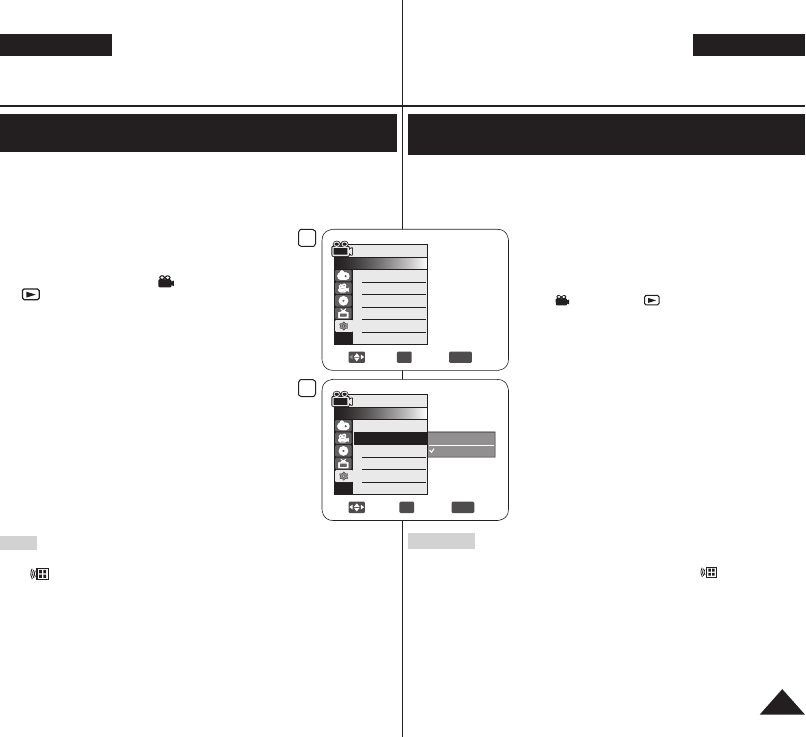
ENGLISH GREEK
Initial Setting : System Menu Setting
Setting the Wireless Remote Control Acceptance (Remote)
(VP-DC172W/DC173(i)/DC175WB/DC175W(i)/DC575WB/DC575Wi only)
The Remote function works in Camera Mode/Player Mode/M.Cam
Mode/M.Player Mode.
page 26
The Remote function allows you to enable or disable the remote control
for use with the DVD Camcorder.
1. Set the
[Mode] switch to [DISC] or [CARD].
(VP-DC173(i)/DC175WB/DC175W(i)/
DC575WB/DC575Wi only)
2. Set the
[Power] switch to [ (Camera)] or
[ (Player)].
3. Press the
[MENU] button.
The menu list will appear.
4. Move the
[Joystick] up or down to select
<System>, then press the [Joystick].
5. Move the
[Joystick] up or down to select
<Remote>, then press the [Joystick].
6. Move the
[Joystick] up or down to select <On> or
<Off>, then press the [Joystick].
7. To exit, press the
[MENU] button.
Note
If you set the Remote to Off in the menu and try to use it, the remote control
icon ( ) will blink for 3 seconds on the LCD Screen and then disappear.
31
Αρχική ρύθμιση: Ρύθμιση μενού συστήματος
Ρύθμιση της λειτουργίας ασύρματου τηλεχειρισμού (Remote)
(μόνο για VP-DC172W/DC173(i)/DC175WB/DC175W(i)/DC575WB/DC575Wi)
Η λειτουργία Remote εκτελείται σε Camera Mode/Player Mode/M.Cam
Mode/M.Player Mode. σελίδα 26
Η λειτουργία Remote σάς επιτρέπει να θέτετε το τηλεχειριστήριο εντός ή
εκτός λειτουργίας για χρήση με τη βιντεοκάμερα DVD.
1. Σύρετε το διακόπτη
[Mode] στη θέση [DISC]
ή [CARD]. (μόνο για VP-DC173(i)/DC175WB/
DC175W(i)/DC575WB/DC575Wi)
2. Στρέψτε το διακόπτη
[Power] στη θέση
[ (Camera)] ή [ (Player)].
3. Πατήστε το κουμπί
[MENU].
Εμφανίζεται η λίστα του μενού.
4. Μετακινήστε το
[Χειριστήριο] επάνω ή κάτω
για να επιλέξετε το <System> και στη συνέχεια
πατήστε το [Χειριστήριο].
5. Μετακινήστε το
[Χειριστήριο] επάνω ή κάτω
για να επιλέξετε το <Remote> και στη συνέχεια
πατήστε το [Χειριστήριο].
6. Μετακινήστε το
[Χειριστήριο] επάνω ή κάτω για
να επιλέξετε τη θέση <On> ή <Off> και, κατόπιν,
πατήστε το [Χειριστήριο].
7. Για έξοδο, πατήστε το κουμπί
[MENU].
Σημείωση
Εάν ρυθμίσετε τη λειτουργία
Remote στη θέση Off στο μενού
και προσπαθήστε να την χρησιμοποιήσετε, το εικονίδιο
( ) του
τηλεχειριστηρίου θα αναβοσβήσει για 3 δευτερόλεπτα στην οθόνη LCD και,
στη συνέχεια, θα εξαφανιστεί.
6
Move
OK
Select
MENU
Exit
Off
On
Camera Mode
►System
Clock Set
Remote
Beep Sound
Language
Demonstration
4
Move
OK
Select
MENU
Exit
Camera Mode
►System
Clock Set
Remote
Beep Sound
Language
Demonstration
►On
►On
►English
►On
AD68-01230R_uk_gre_R2.indb 31 2007-05-03 ソタネト 6:51:48


















