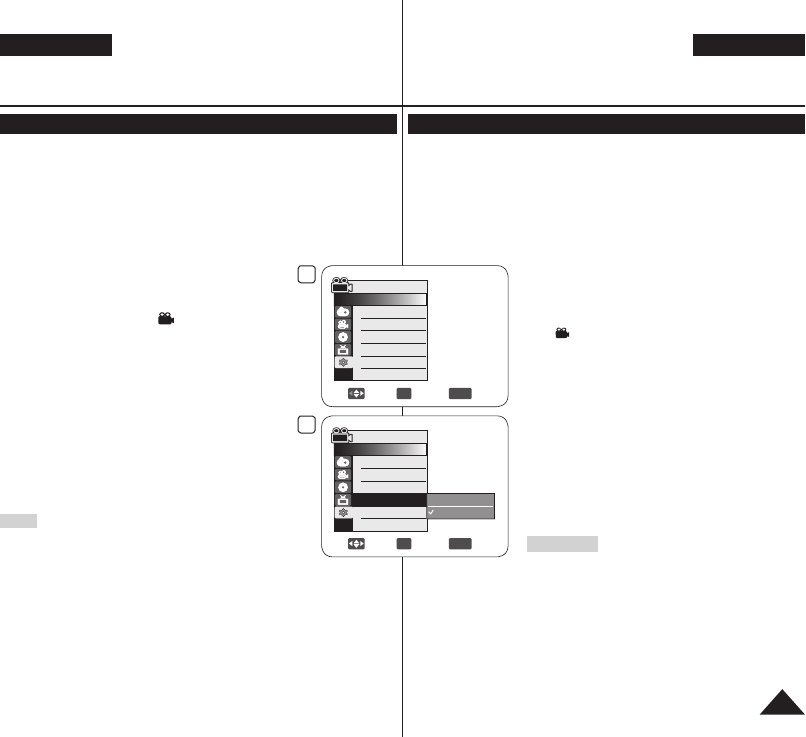
ENGLISH GREEK
Initial Setting : System Menu Setting
Viewing the Demonstration (Demonstration)
The Demonstration function may only be used in the Camera Mode
with no disc inserted in the unit.
page 26
Before you begin: Make sure that there is no disc inserted in the DVD
Camcorder.
page 41
Demonstration automatically shows you the major functions that are
included with your DVD Camcorder so that you may use them more
easily.
The Demonstration operates repeatedly until it is switched off.
1. Set the
[Mode] switch to [DISC].
(VP-DC173(i)/DC175WB/DC175W(i)/DC575WB/
DC575Wi only)
2. Set the
[Power] switch to [ (Camera)].
3. Press the
[MENU] button.
The menu list will appear.
4. Move the
[Joystick] up or down to select
<System>, then press the [Joystick].
5. Move the
[Joystick] up or down to select
<Demonstration>, then press the [Joystick].
6. Move the
[Joystick] up or down to select <On>,
then press the [Joystick].
7. To quit the Demonstration, press the
[Joystick].
Note
If you press other buttons (FADE, C.NITE, EASY.Q,
MF/AF, etc.) during the Demonstration operation, the
Demonstration function will be deactivated and the
function of the button pressed will be activated.
35
Αρχική ρύθμιση: Ρύθμιση μενού συστήματος
Προβολή της επίδειξης (Demonstration)
Η λειτουργία της Demonstration μπορεί να χρησιμοποιηθεί μόνο σε
Camera Mode χωρίς δίσκο στη βιντεοκάμερα. σελίδα 26
Βεβαιωθείτε ότι δεν υπάρχει δίσκος στη βιντεοκάμερα DVD. σελίδα 41
Η επίδειξη σάς δείχνει αυτόματα τις κύριες λειτουργίες που
περιλαμβάνονται στην βιντεοκάμερα DVD έτσι ώστε να μπορείτε να τις
χρησιμοποιείτε πιο εύκολα.
Η επίδειξη επαναλαμβάνεται διαρκώς έως ότου απενεργοποιήσετε τη
σχετική λειτουργία.
1. Σύρετε το διακόπτη
[Mode] στη θέση [DISC].
(μόνο για VP-DC173(i)/DC175WB/DC175W(i)/
DC575WB/DC575Wi)
2. Στρέψτε το διακόπτη
[Power] στη θέση
[ (Camera)].
3. Πατήστε το κουμπί
[MENU].
Εμφανίζεται η λίστα του μενού.
4. Μετακινήστε το
[Χειριστήριο] επάνω ή κάτω
για να επιλέξετε το
<System> και, στη συνέχεια,
πατήστε το
[Χειριστήριο].
5. Μετακινήστε το
[Χειριστήριο] επάνω ή κάτω
για να επιλέξετε το
<Demonstration> και, στη
συνέχεια, πατήστε το
[Χειριστήριο].
6. Μετακινήστε το
[Χειριστήριο] επάνω ή κάτω για
να επιλέξετε το
<On> και, στη συνέχεια, πατήστε
το
[Χειριστήριο].
7. Για να σταματήσετε την επίδειξη, πατήστε τοs
[Χειριστήριο].
Σημείωση
Εάν πατήσετε άλλα κουμπιά (FADE, C.NITE, EASY.
Q, MF/AF, κ.λ.π.) κατά τη διάρκεια της λειτουργίας
Demonstration, η Demonstration θα απενεργοποιηθεί
και θα ενεργοποιηθεί η λειτουργία του κουμπιού που
πατήθηκε.
4
Move
OK
Select
MENU
Exit
Camera Mode
►System
Clock Set
Beep Sound
Language
Demonstration
►On
►English
►On
6
Move
OK
Select
MENU
Exit
Camera Mode
►System
Clock Set
Beep Sound
Language
Demonstration
Off
On
Off
On
AD68-01230R_uk_gre_R2.indb 35 2007-05-03 ソタネト 6:51:52


















