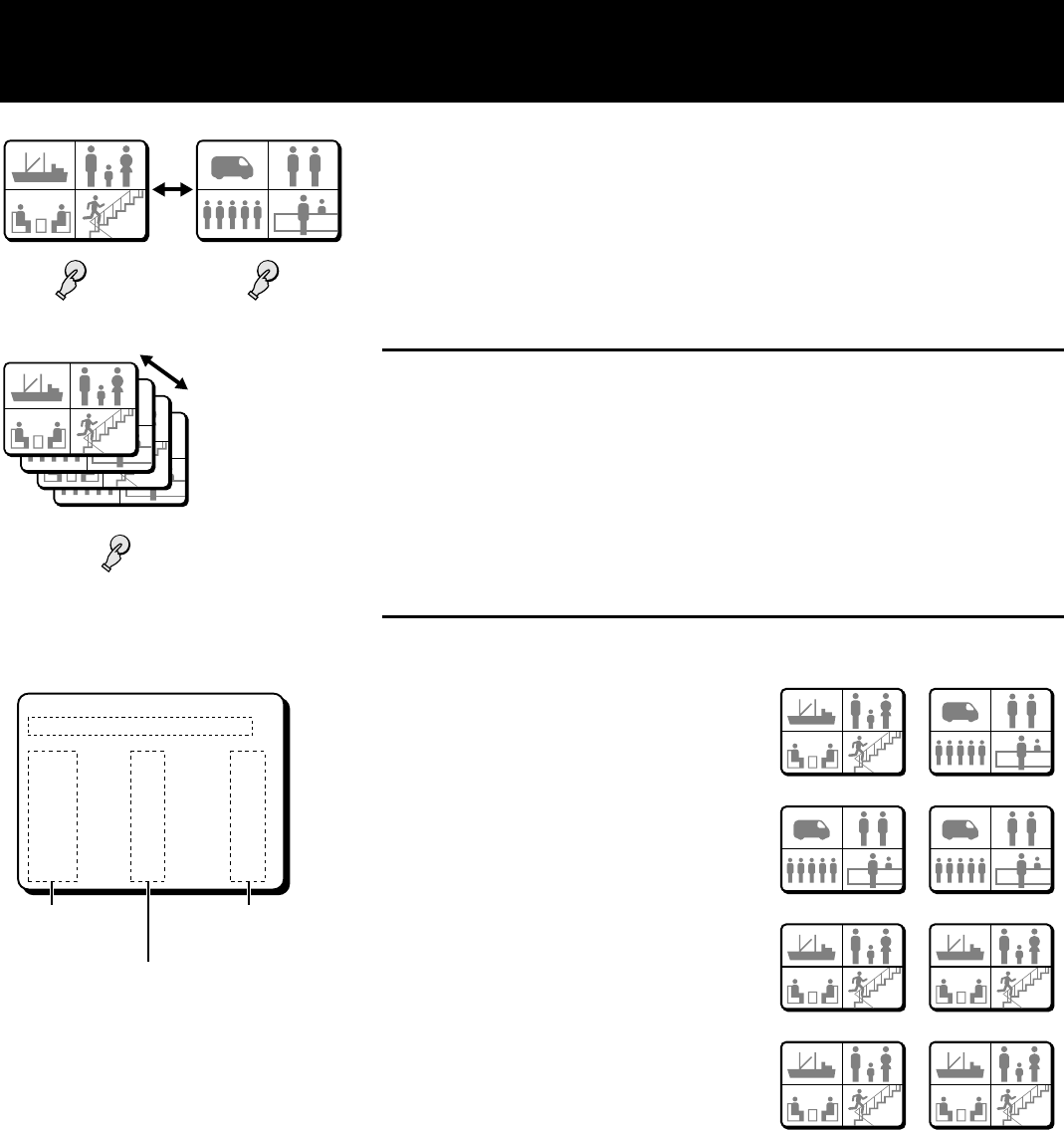
QUAD SCREEN OPERATIONS
(Live picture)
Press the QUAD button once.
The camera select indicators (1 – 4) light and quad screen A is displayed.
Press the QUAD button one more time to switch to quad screen B.
NOTE: The quad screen (A or B) last selected is memorised and will be selected first
when switching to quad screen mode again.
Sequential display of quad screen A and quad screen B at 1
second interval
Press the SEQUENCE button.
Quad screen A and quad screen B are displayed sequentially at 1 second interval.
The camera select indicators (1 – 4, 5 – 8) light sequentially according to the
displayed quad screen.
NOTE:
The sequential display speed (screen interval) is set to 1 second in the (MONITOR
SET) menu. The sequence speed setting can be set as desired, refer to “QUAD SEQ.
TIMER” on page 22.
Selecting the quad screens A and B displayed cameras
TIMER SETTING: see page 21
Example 1:
CAMERA 1: ON CAMERA 5: ON
CAMERA 2: ON CAMERA 6: ON
CAMERA 3: ON CAMERA 7: ON
CAMERA 4: ON CAMERA 8: ON
Example 2:
CAMERA 1: OFF CAMERA 5: ON
CAMERA 2: OFF CAMERA 6: ON
CAMERA 3: OFF CAMERA 7: ON
CAMERA 4: OFF CAMERA 8: ON
Example 3:
CAMERA 1: ON CAMERA 5: OFF
CAMERA 2: ON CAMERA 6: OFF
CAMERA 3: ON CAMERA 7: OFF
CAMERA 4: ON CAMERA 8: OFF
Example 4:
CAMERA 1: OFF CAMERA 5: OFF
CAMERA 2: OFF CAMERA 6: OFF
CAMERA 3: OFF CAMERA 7: OFF
CAMERA 4: OFF CAMERA 8: OFF
NOTE:
•
When the timer is set, the quad screen will be selected according to the day/night
settings.
•
When the timer is not set, the day setting quad screen will be selected.
QUAD QUAD
03 04
04
01 02
02
03 04
01 02
0505 06
06
06
0707 08
08
08
07
07
07 08
08
08
03
03
04
04
03 04
07
07
07 08
08
08
03
03
04
04
01
01
02
02
03 04
01 02
SEQUENCE
(TIMER SET)
TIME 00:00 00:00
SEQ. QUAD SEQ. QUAD
CAM1 T1 OFF T1 ON
CAM2 T1 OFF T1 ON
CAM3 T1 OFF T1 ON
CAM4 T1 OFF T1 ON
CAM5 T1 ON T1 OFF
CAM6 T1 ON T1 OFF
CAM7 T1 ON T1 OFF
CAM8 T1 ON T1 OFF
Camera number
Example 2:
Set the cameras to be ON/OFF
during the day.
Example 3:
Set the cameras to
be ON/OFF during
the night.
05
05
05 06
06
06
07
07
07 08
08
0803
03
04
04
01
01
02
02
03 04
01 02 05
05
05 06
06
06
07
07
07 08
08
08
05
05
05 06
06
06
07
07
07 08
08
08
05
05
05 06
06
06
07
07
07 08
08
08
03
03
04
04
01
01
02
02
03 04
01 02
03
03
04
04
01
01
02
02
03 04
01 02
03
03
04
04
01
01
02
02
03 04
01 02
03
03
04
04
01
01
02
02
03 04
01 02
03
03
04
04
01
01
02
02
03 04
01 02
03
03
04
04
01
01
02
02
03 04
01 02
(Quad screen A) (Quad screen B)
03
03
04
04
01
01
02
02
03 04
01 02
03
03
04
04
01
01
02
02
03 04
01 02
03
03
04
04
01
01
02
02
03 04
01 02
03
03
04
04
01
01
02
02
03 04
01 02
03
03
04
04
01
01
02
02
03 04
01 02
03
03
04
04
01
01
02
02
03 04
01 02
L8QR5/XE (VQC-801P, VQM-801P GB) 1999. 12. 2
10 English


















