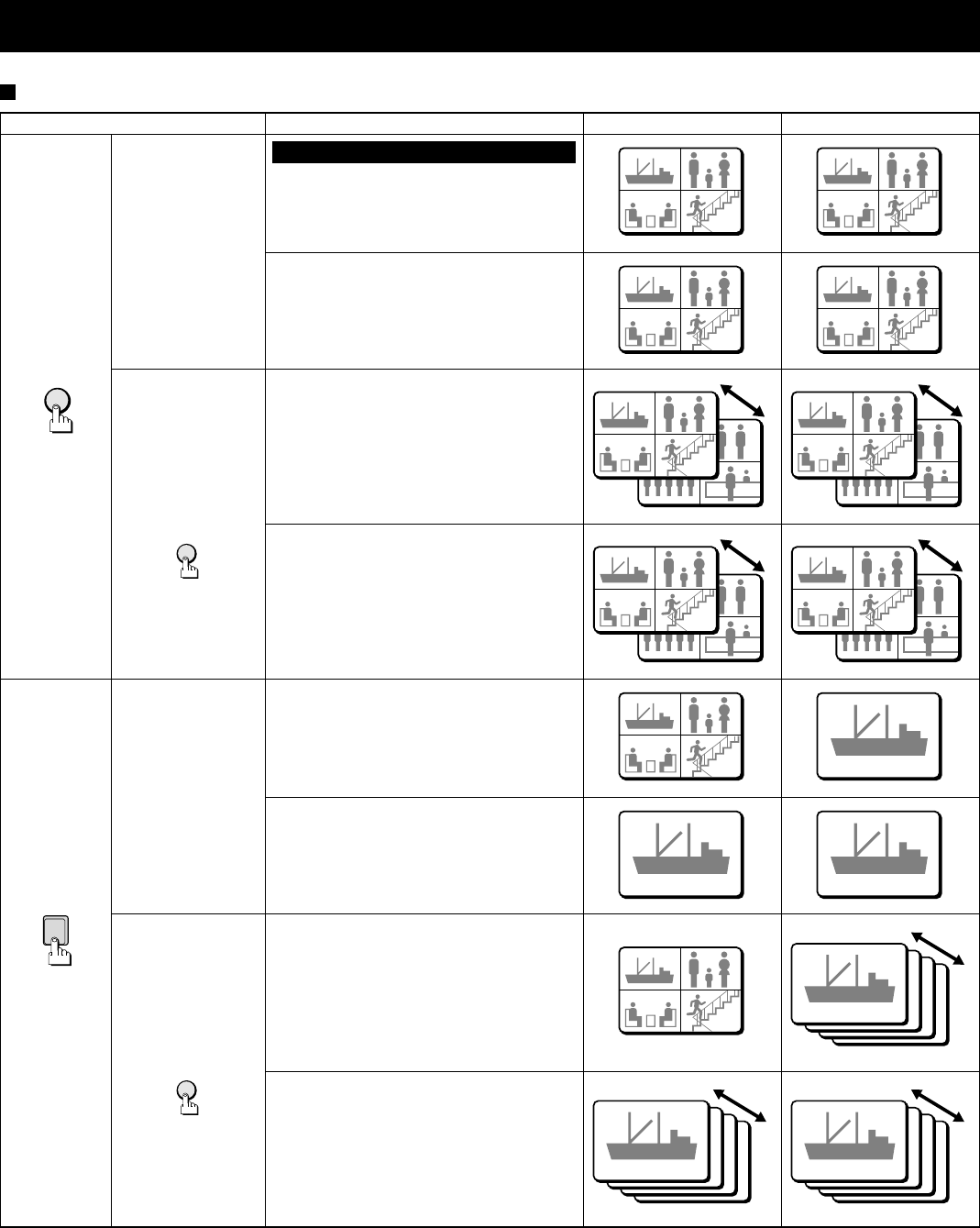
CLOCK, TITLE DISPLAY AND MONITOR SETTINGS Menu 7
Display when no switching signal input is present (Table 1)
(MENITOR SET) menu QUADONLY ← QUADFULL setting N (normal setting) Y
Quad screen A or
B display
Image output at the VIDEO OUT terminal
QUAD ONLY
•
Either setting (Y or N)
Quad screen A or B (manual switching
possible)
QUAD FULL
•
Either setting (Y or N)
Quad screen A or B (manual switching
possible)
Quad screen A or
B automatic
switching display
QUAD ONLY
•
Either setting (Y or N)
Automatic switching of the display will
depend on the quad screen A/B settings
entered in the (TIMER SET) menu.
QUAD FULL
•
Either setting (Y or N)
Automatic switching of the display will
depend on the quad screen A/B settings
entered in the (TIMER SET) menu.
Full screen display
QUAD ONLY
•
N setting:
Quad screen A or B
•
Y setting:
Full screen display of a live picture
(manual switching possible)
QUAD FULL
•
Either setting (Y or N)
Full screen display of a live picture
(manual switching possible)
Automatic
switching display
QUAD ONLY
•
N setting:
Quad screen A or B
•
Y setting:
Full screen display of a live picture
switched according to the setting entered
in the menu
QUAD FULL
•
Either setting (Y or N)
Full screen display of a live picture
switched automatically according to the
setting entered in the menu
QUAD
03 04
01 02
03 04
01 02
03 04
01 02
03 04
01 02
03 04
01 02
03 04
01 02
03 04
01 02
03 04
01 02
SEQUENCE
07
07
07 08
08
08
03
03
04
04
01
01
02
02
03 04
01 02
06
06
06
07
07
07 08
08
08
03
03
04
04
01
01
02
02
03 04
01 02
06
06
06
07
07
07 08
08
08
03
03
04
04
01
01
02
02
03 04
01 02
06
06
06
07
07
07 08
08
08
03
03
04
04
01
01
02
02
03 04
01 02
06
06
06
1
(1 – 8)
03 04
01 02
03 04
01 02
01
01
01
01
01
01 01
01
01
SEQUENCE
03 04
01 02
03 04
01 02
0101
0101 0101
L8QR5/XE (VQC-801P, VQM-801P GB) 1999. 12. 2
English 23


















