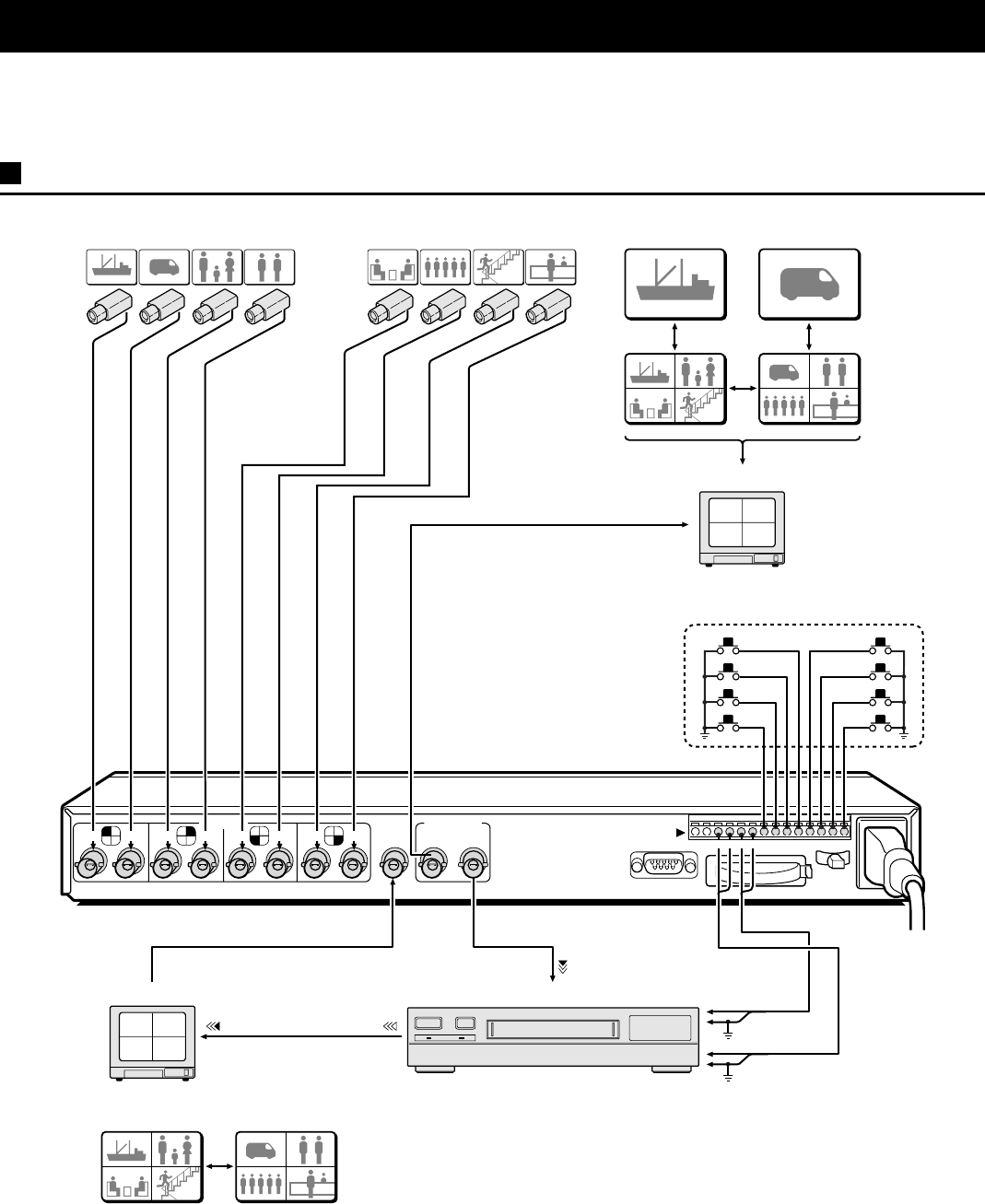
CONNECTION
Before making any connection, make sure all the devices are turned off.
Before making the connections, please refer to the instruction manual accompanying each device.
If the devices are not connected properly, that may cause a fire and/or damages.
RECORDING LIVE PICTURES IN QUAD SCREEN DISPLAY MODE ONLY CONNECTIONS
NOTE:
With model VQM-801P, use black and white cameras only.
If colour cameras are used, that may cause image beat, etc.
3
RS232C
CONTROL
RC
C 12345678
CAMERA
12
34
QUAD
ONLY
VCR
IN
VIDEO OUT
QUAD
FULL
12
34
152 3 74 8
SW AL
CC
05
05
05 06
06
06
07
07
07 08
08
0803
03
04
04
01
01
02
02
03 04
01 02
06
05
05
05 06
06
06
07
07
07 08
08
0803
03
04
04
01
01
02
02
03 04
01 02
01
01
01
05
05
05
6
01 05 02 0601 05 02 06
0601 05 02 0601 05 02 06
Monitor (sold separately)
Monitor (sold separately)
For playback in
quad screen only
Video output
terminal
Video input
terminal
Timelapse VCR (sold separately)
Video input
terminal
Alarm input
terminal
Switching output
terminal
Common
Common
External alarm sensors
(door bell, interphone, etc.)
Live pictures in
quad screen/full
screen display
L8QR5/XE (VQC-801P, VQM-801P GB) 1999. 12. 2
English 5


















