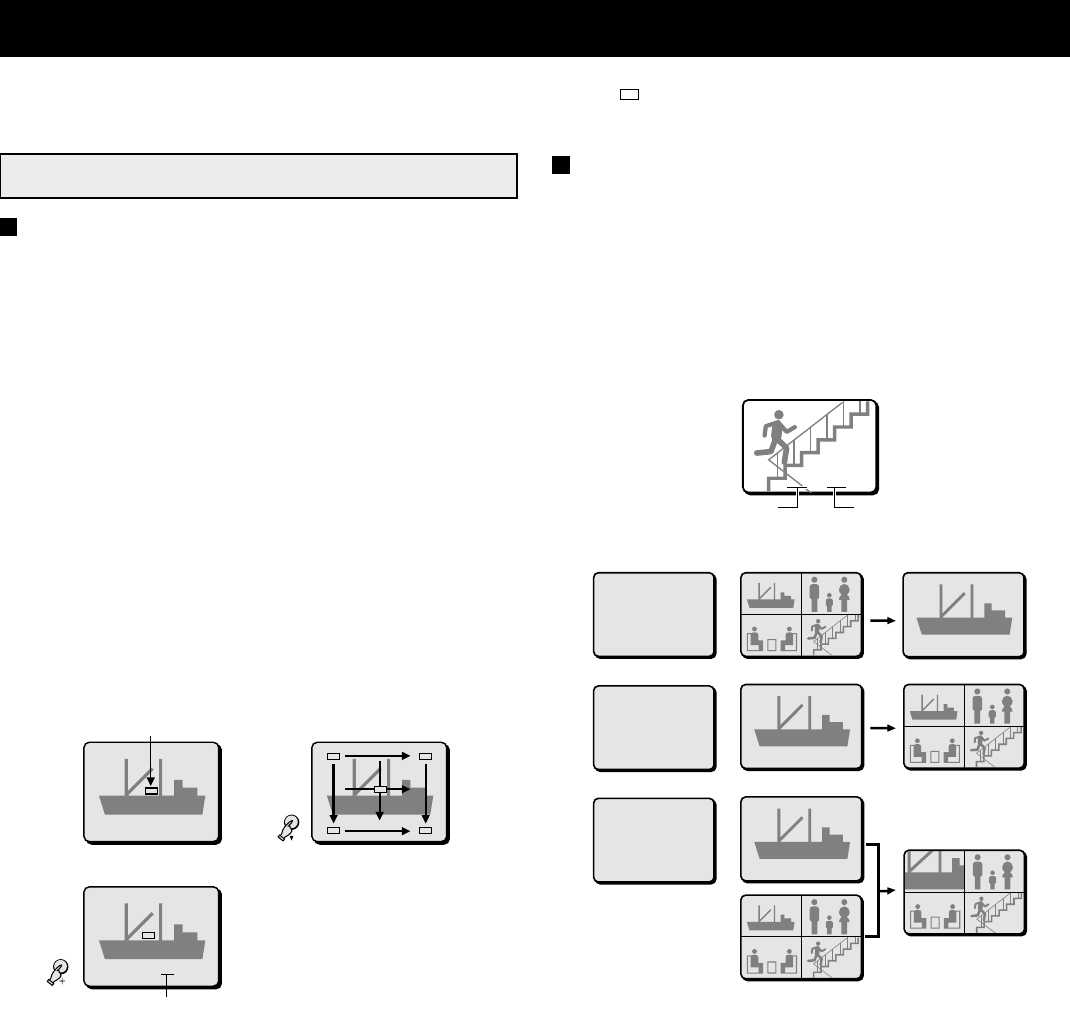
VIDEO SENSOR SETTING Menu 5
You can set an area of the image on the screen to be used as a video sensor ( ). The video sensor detects movement in the selected
area of the image and sends an alarm trigger that will initiate priority recording of the images from the concerned camera.
(VIDEO SENSOR SET)
SETTING THE VIDEO SENSOR POSITION AND
SENSITIVITY LEVEL
1 Press the MENU button 5 times to display the video
sensor setting screen.
The video sensor is displayed on the live picture from
camera 1.
Press the NEXT button repeatedly to select the video
sensor setting screen for the other cameras.
2 Using the l (or c) button move the video sensor down
(or right) to the desired alarm sensor area position.
3 Press the + (or –) button to raise (or lower) the sensor
sensitivity level.
The available sensitivity levels are:
OFF (not used), 01, 02, 03, 04, 05, 06, 07, 08, 09, 10 (10
being the least sensitive)
4
☞
Press the MENU button to go to the next menu
screen, or
☞
Press the EXIT button to exit the menu display.
VIDEO SENSOR ALARMS
Example:
If an alarm trigger is received for camera 4
(in quad screen)
1 The buzzer is heard and the camera 4 indicator light.
The alarm output changes from HI (5V) to LOW (0V).
2 The image from camera 4 and the camera number (04)
will be displayed, SA (Video Sensor Alarm) will flash at
the left of the camera number.
Example of display when there is an alarm trigger.
NOTE: The display mode (quad or full screen) selected for the
alarm operation is set by the item “VIDEO OUT” in the
(ALARM SET) menu (see page 19).
Resetting the Alarm
•
For an alarm in full screen display mode, press the
corresponding camera select button twice.
•
For an alarm in quad screen display mode, press the
corresponding camera select button to switch to full screen
display mode then press the corresponding camera select
button one more time.
NOTE:
•
During normal monitoring operations, the camera select
indicator lights according to the displayed camera. If there is
an alarm trigger for another camera, the indicator will flash.
•
When in quad screen A, even if a video sensor alarm is
triggered at a quad screen B camera, the display will not
switch to quad screen B.
1 2
CAM1 OFF
QUAD
3
Video sensor
Sensitivity Level
LIVE
CAM1 OFF
CAM1 03
SA 04
Video sensor alarm Camera number
(ALARM SET)
BUZZER ON
DURATION 10 S
RETRIGGER ON
DATA ON
VIDEO OUT FULL
DOUBLE ALARM SWITCH
03 04
01 02
03 04
01 02
(ALARM SET)
BUZZER ON
DURATION 10 S
RETRIGGER ON
DATA ON
VIDEO OUT QUAD
STILL OFF
ZOOM OFF
(ALARM SET)
BUZZER ON
DURATION 10 S
RETRIGGER ON
DATA ON
VIDEO OUT QUAD
STILL ON
ZOOM ON
0101
0101
SA 01SA 01
03 04
SA 01SA 01 02
02
03 04
02
03 04
01 02
03 04
01 02
03 04
SA B Z 01SA B Z 01 02
02
03 04
02
L8QR5/XE (VQC-801P, VQM-801P GB) 1999. 12. 2
20 English


















