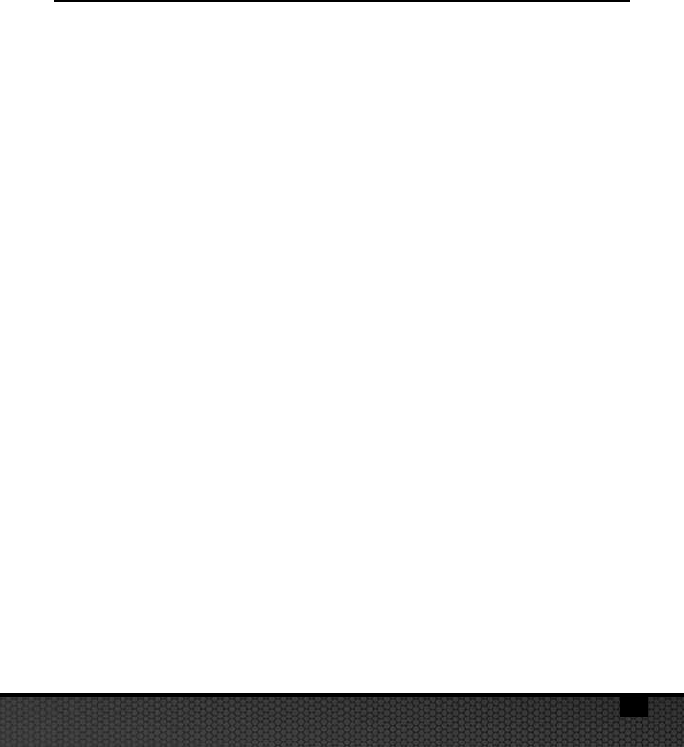
47
X. Troubleshooting
Camera locks up
• In the event the camera locks-up, push and hold the power
button for about 8 seconds to force-off and reboot the camera.
• Check SeaLife website for firmware updates:
www.sealife-cameras.com/firmware
Camera not connecting to computer or wall charger
• Thoroughly clean the gold pin contacts on the camera and USB
adapter with cotton swab moistened with isopropyl alcohol. Do
not use pencil eraser or other abrasives to clean the contacts as
that will remove the gold plating.
• Check and remove and debris that may be obstructing the USB
adapter from being fully inserted into the camera’s waterproof
USB port.
• Reboot computer and try again.
• Try using another USB cable. It’s a micro-B type USB cable,
which is commonly used with smart phones and other USB
devices.
• The USB adapter is not waterproof and needs to be replaced if
it got wet.
• Try connecting the camera to a PC or wall charger and pulling
back slightly on the adapter. This may be a temporary solution to
get a USB connection until the adapter can be replaced.


















