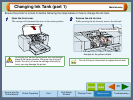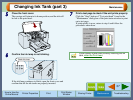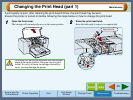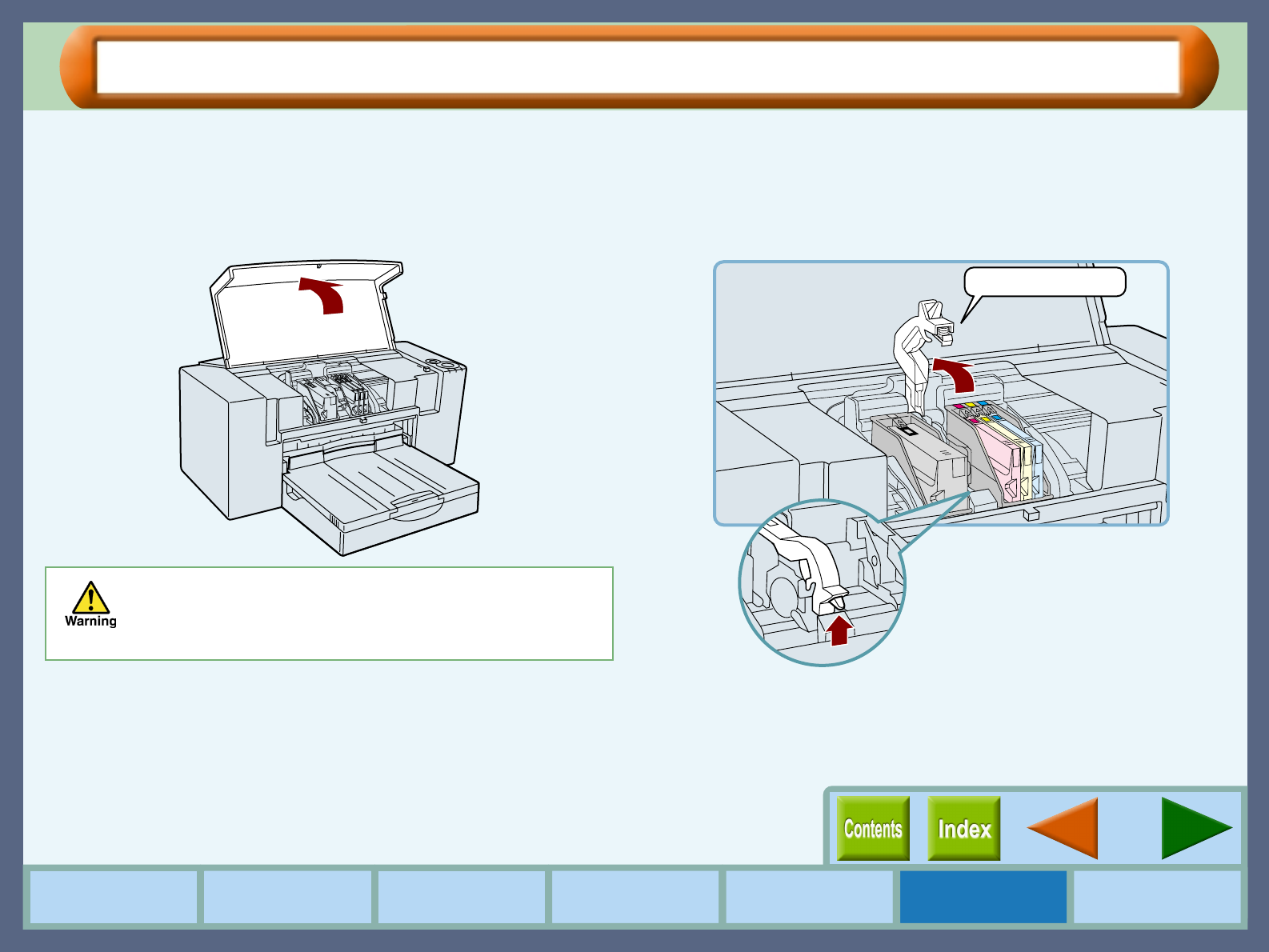
40
Maintenance
How to Use the
Online Manual
Printer Properties Print
Print Status
Window
Maintenance TroubleshootingSharing Printer
Changing the Print Head (part 1)
If print quality is poor, after cleaning the print head 5 times, the print head may be worn.
Ensure the printer is turned on before following the steps below on how to change the print head.
1
11
1
Open the front cover.
The carriage will automatically move to the center position.
2
22
2
Raise the print head latch.
Raise the latch until it comes to a complete halt.
Do not put your hands into the printer until the carriage
stops at the center position. Doing so may hurt your
hands. Do not try to move the carriage manually by
force, you may damage the printer.
Raise this lever.