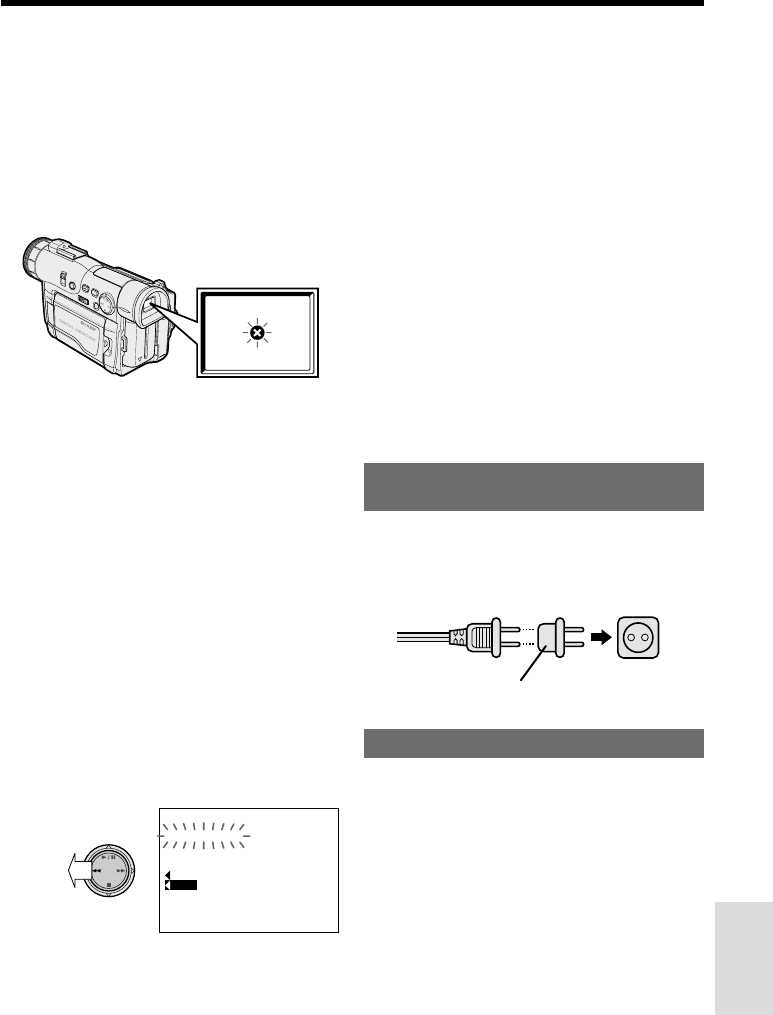
92
Appendix
Dirty Video Heads
Using the camcorder when the video tape is
dirty may cause the heads to clog, producing
noise on the recorded image or preventing the
image from being recorded at all.
If the video heads become clogged, the
v indicator appears on the screen. Contact
the nearest SHARP service center or your
dealer for further advice.
Using a Cleaning Tape (Commer-
cially Available)
Video head cleaning can be done by using a
commercially available cleaning tape.
Cleaning
• Many plastic parts are used in the camcorder
casing. Do not use thinner, benzene or other
strong chemical cleaners. These may cause
discoloration and damage to the casing.
• Clean the casing with a soft, dry cloth. If the
casing is particularly dirty, wipe the casing
with a tightly wrung cloth dampened with a
diluted, neutral detergent. Then wipe it again
with a soft, dry cloth.
• Use a soft cloth to wipe finger marks and
other soiling off the LCD screen.
• Use a soft cloth, or compressed air and lens
paper designed for photographic lenses to
clean the lens and the viewfinder eyepiece.
Using Your Camcorder Abroad
Television signal standards and electrical voltages
and frequencies vary substantially from country to
country. When you are abroad, check the sections
below before using the AC adapter/battery
charger or connecting the camcorder to a TV.
AC Adapter/Battery Charger
(Supplied Accessory)
The supplied AC adapter/battery charger is
compatible with 50 Hz and 60 Hz electrical
systems in the range of 110 V to 240 V AC.
An AC plug adapter may be required depending
on the design of the electrical outlet.
Television Signal Standards
In any country, you can always watch the video
picture by using the LCD monitor screen.
However, if you want to watch the picture on a
TV screen, the TV must be NTSC-M system
compatible. NTSC-M is used in the following
areas:
The Bahamas, Barbados, Bermuda, Myanmar
(previously Burma), Canada, Chile, Colombia,
Costa Rica, Cuba, the Dominican Republic,
Ecuador, El Salvador, Greenland, Guam,
Guatemala, Haiti, Honduras, Jamaica, Japan,
South Korea, Mexico, the Netherland Antilles,
Nicaragua, Panama, Peru, the Philippines,
Puerto Rico, St. Kitts, St. Lucia, Surinam,
Taiwan, Trinidad, the U.S.A., Venezuela,
Southern Vietnam, and the Virgin Islands.
Suitable AC plug
adapter
AC 110–240 V
Notes:
• Excessive use of the cleaning tape, however,
may cause damage to the video heads. Please
read the instructions accompanying the
cleaning tape carefully before using it.
• The fast forward and rewind functions cannot be
used when the cleaning tape is in the
camcorder.
1 Insert a cleaning tape into the camcorder.
2 Set the camcorder to TAPE-VCR mode.
• The video head cleaning screen appears.
3 Press e on the Operation button to begin
video head cleaning.
•“NOW CLEANING” flashes during cleaning.
After about 20 seconds, video head cleaning
automatically finishes, and “EJECT THE
CASSETTE.” is displayed.
4 Remove the cleaning tape.
CLEANING
CLEANINGNOW
START
STOP
To cancel cleaning, press e.


















