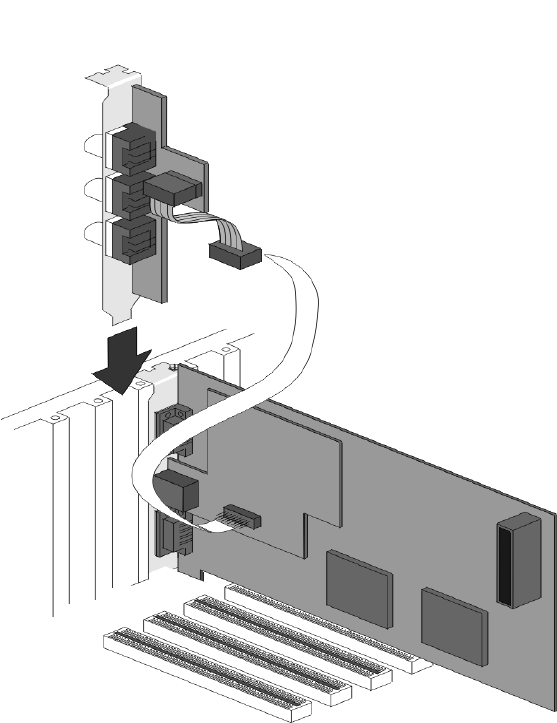
The optional adapters use the rear panel opening, but do not plug into any of the PC expansion slots. Rather it is
provided with a short ribbon cable that plugs into the frame grabber card. (See figures below) Slide the adapter
into the rear opening and plug its cable into the frame grabber card. Secure the adapter bracket to the rear panel
with the screw that held in the filler plate.
Four Camera Option
Figure 3
Operator’s Manual LBA-PC
Doc. No. 10654-001, Rev 4.10
17


















