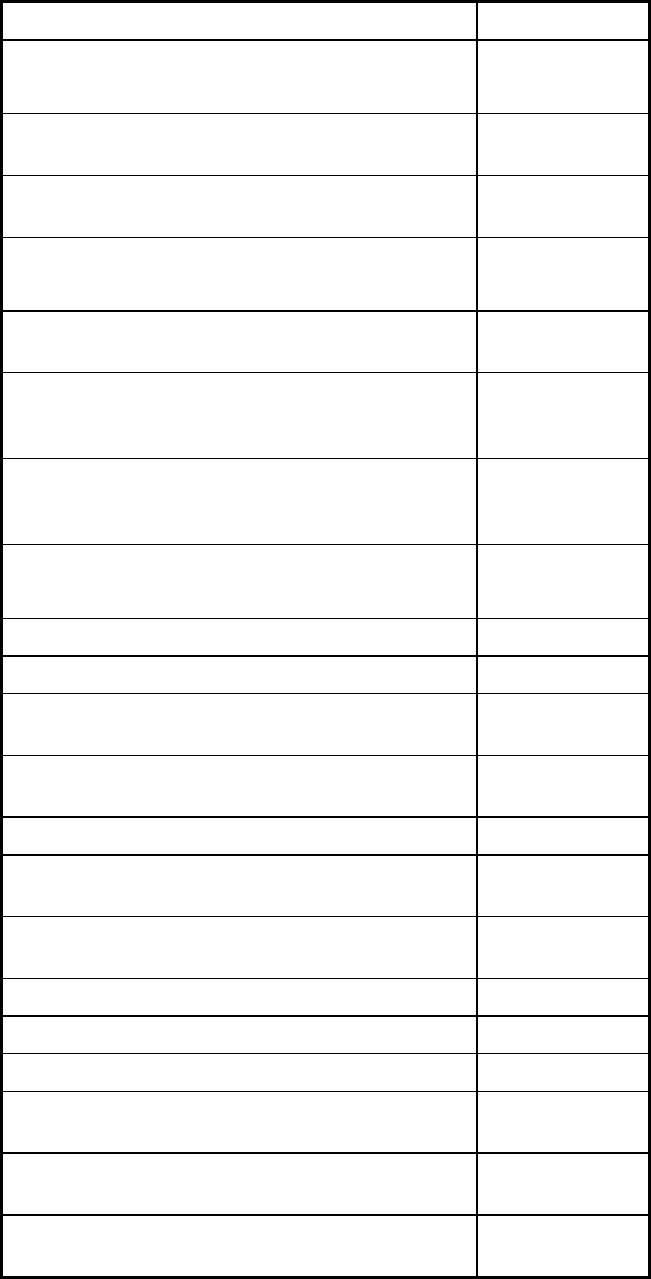
Message Generated By
Operator’s Manual LBA-PC
Doc. No. 10654-001, Rev 4.10
249
requires v%d.%d. 300-PC set to Off-Line mode.
Error in directory path or file name. File | Load
File | Save As
Start record (%ld) is beyond the end of the file
(%ld).
File | Load
Start record plus number records (%ld) is beyond
the end of the file (%ld).
File | Load
This is not a valid LBA-PC data file. File | Load
File | Save As
File's camera does not match confi
g
uration camera.
Press OK to change the configuration camera.
File | Load
File's resolution (%d) does not match configuration
resolution (%d). Press OK to change the resolution
to '%d'.
File | Load
File's pixel scale (%.3le) does not match
configuration pixel scale (%.3le). Do you want to
change the pixel scale to %.3le?
File | Load
This is not a Demo frame. File | Load
File | Save As
File's camera does not match configuration camera. File | Save As
File's resolution (%d) does not match configuration
resolution (%d).
File | Save As
Cannot write to file created by previous version of
LBA-PC.
File | Save As
Not enough memory for PassFail buffers. PassFail
will be disabled.
results
Not enough memory for Computations buffers.
Computations will be disabled.
results
Error Loading WING.DLL: %d
LBA-PC device driver not found. LBA-PC set to Off-
Line mode.
device driver
Frame Grabber not found. LBA-PC set to Off-Line
mode.
device driver
Device Driver v%d.%d detected. LBA300-PC device driver


















