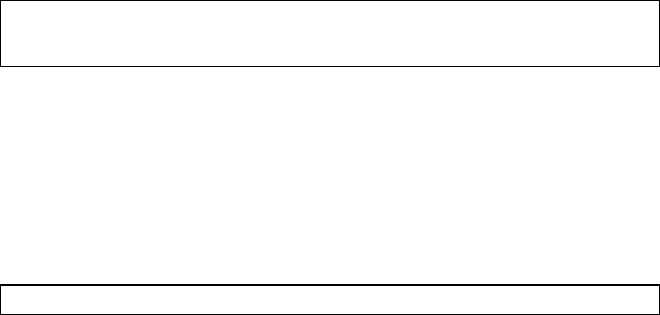
The device driver was unable to allocate enough memory in order to capture video frames. This may
occur the first time you boot the computer after installing the Frame Grabber card. Try rebooting the
computer. If the error continues to occur you will need to add memory to the computer. LBA-PC
requires a minimum 256 MB of main memory, 512 MB is recommended. If the error occurs after
adding memory then contact the Spiricon Service Department.
Frame Grabber not found.
LBA-PC set to Off-Line mode.
Your LBA-PC frame grabber card is either not installed, or not working. The LBA-PC application
program will complete loading, but the software will be forced to the Off-Line mode. This means you
can only view files and perform Post Processing of data from and/or to data files. Check to see that
your Frame Grabber card is properly installed. Contact the Spiricon Service Department for further
assistance.
Not a valid LBA-PC data file.
You are attempting to load a file that is not in a format that the LBA-PC can recognize. See loadable
file types.
2.3 Optional Equipment
Optional equipment can include the following items:
License: Multi-user site software license
Adapter: 4 Camera adapter
Digital Camera adapter
Camera: Selected camera, specify type
Interface cable
BNC cable
Camera manual (if supplied by camera manufacturer)
Camera power supply (if supplied by camera manufacturer)
Computer: PC compatible, Pentium or equivalent
Attenuator: Model LBS-100, BA-VIS, -NIR, or -BB beam attenuator
2.4 Connections
This topic describes the Camera Control (upper, 9 pin D-sub, female) and Trigger I/O (lower, 9 pin D-
sub male) connectors on the LBA-PC rear panel. The schematic shown below describes the circuits on
these connectors. See the Specifications section for the respective drive limits of these signals.
Operator’s Manual LBA-PC
24


















