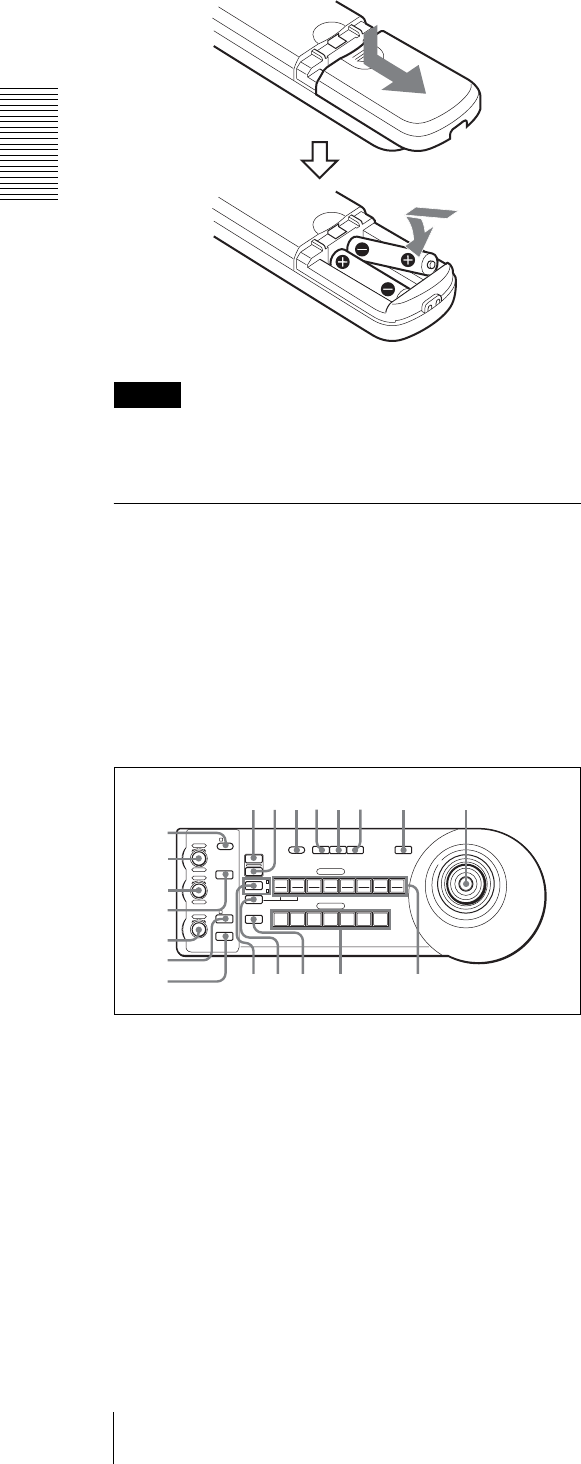
Overview
Location and Function of Parts
18
Installing batteries
Caution
To avoid risk of explosion, use R6 (size AA) manganese
or alkaline batteries.
RM-BR300 Remote Control Unit
(not supplied)
This manual explains the operations of the RM-BR300
Remote Control Unit when it is used with BRC-300/
300P cameras.
For operations with other cameras, refer to the
Operating Instructions supplied with the RM-BR300.
Front
A LOCK button and indicator
Press the LOCK button for more than one second,
and the LOCK indicator lights and the values set by
the VALUE/R, BRIGHT/B and FOCUS controls
are locked. (The indicators of the locked controls
are turned off.).
The AUTO/MANUAL button is also disabled.
Press the LOCK button for more than one second
again to unlock the controls and buttons.
B VA LU E/ R c on t ro l
When the brightness adjustment mode is selected
with the MODE button (with the VALUE indicator
lit), this control adjusts the value of the item
(SHUTTER or IRIS) selected with the menu of the
camera.
When the white balance adjustment mode is
selected with the MODE button (with the R
indicator lit), this control adjusts the R. GAIN (red
gain).
When the VALUE indicator is lit, the function of
the control varies according to the setting of the
MODE button. For details, see “Functions of the
VALUE and BRIGHT controls” on page 39.
C BRIGHT/B control
When the brightness adjustment mode is selected
with the MODE button (with the BRIGHT
indicator lit), this control adjusts the value of the
brightness of the camera, etc.
When the white balance adjustment mode is
selected with the MODE button (with the B
indicator lit), this control adjusts the B. GAIN (blue
gain).
When the BRIGHT indicator is lit, the function of
the control varies according to the setting of the
MODE button. For details, see “Functions of the
VALUE and BRIGHT controls” on page 39.
D MODE button
Press this button to select the function of the
VALUE/R control and BRIGHT/L control.
When the brightness adjustment mode is selected,
the VALUE and BRIGHT indicators are lit.
When the white balance adjustment mode is
selected, the R and B indicators are lit.
E FOCUS control
Turn this control counterclockwise (toward NEAR)
to focus on a near subject, and clockwise (toward
FAR) to focus on a far subject.
F AUTO/MANUAL button and AUTO indicator
Press this button to select focus mode AUTO or
MANUAL.
When AUTO is selected, the AUTO indicator lights
and the FOCUS control and the ONE PUSH AF
button are disabled.
When MANUAL is selected, the FOCUS control
and the ONE PUSH AF button are enabled (with
the FOCUS indicator lit).
G ONE PUSH AF button
Press this button to perform the one-push auto focus
function.
Two R6 (size AA)
batteries (not supplied)
1
1
9
LOCK
MODE
VALUE
RESET
MENU
PRESET
SHIFT
L/R
DIRECTION
PANEL
LIGHT
BLACK
LIGHT
PAN-TILT
RESET
ONE PUSH
AWB
POWER
AUTO
MANUAL
AUTO
ONE PUSH
AF
234567
2
10
STD REV
3
11
4
POSITION
CAMERA
12
5
13
6
14
7
15
8
16
R
– +
BRIGHT
B
– +
FOCUS
NEAR FAR
1
8
q
h
q
j
q
k
q
l
w
;
90qaqsqd qf qg
2
3
4
5
6
7


















