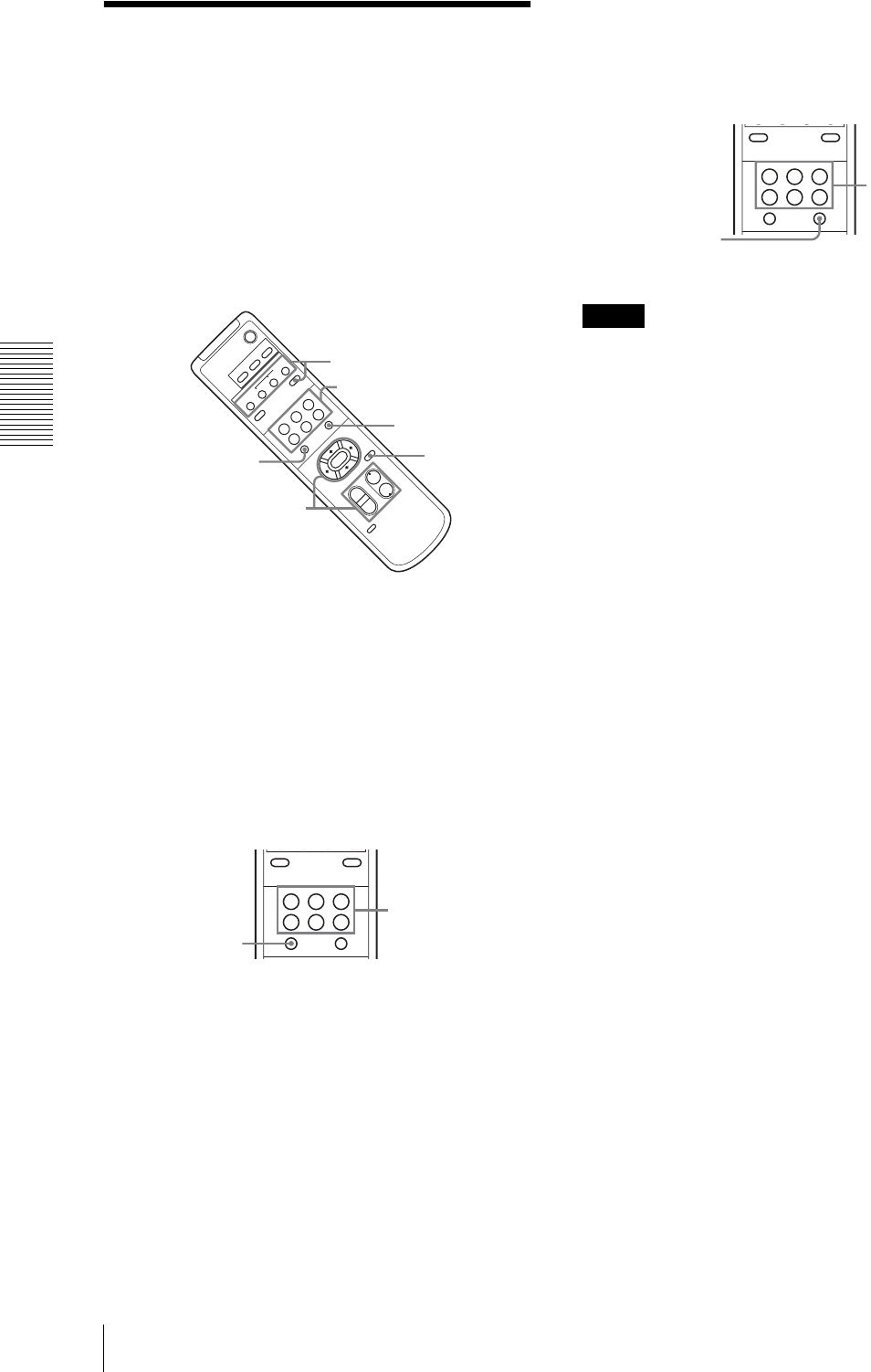
Operation Using the Supplied Remote Commander
Storing the Camera Settings in Memory – Presetting Feature
34
Storing the Camera
Settings in Memory
– Presetting Feature
Up to six combinations of settings (six positions)
including camera position, zooming, focusing, and
backlighting, can be preset.
For details of the camera settings to be preset, see
“Presetting Items” on page 59.
1
Press the PAN-TILT RESET button to reset the pan/
tilt position.
2
Adjust the position, zooming, focusing and
backlighting of the camera (pages 31 to 33).
3
While holding down the PRESET button, press any
of the POSITION buttons, 1 to 6, in which you want
to store the settings.
The message "PRESET No.xx" (selected
POSITION number) is output from the composite
video output or S video output connector and is
displayed for about 2 seconds.
To recall the stored settings
Press any of the POSITION buttons, 1 to 6, in which you
have stored the settings.
To cancel the preset memory
While holding down the RESET button, press the
POSITION button from which you want to cancel the
settings.
Notes
• When the power is turned on, the camera starts with
the settings stored in POSITION 1.
• If you want to retain the previous pan and tilt positions
when the power is turned off and turned on again, store
those positions in POSITION 1.
• Storing or canceling the settings in POSITION 1 takes
about 2 seconds longer than those of other positions.
• When you are storing or canceling the settings in one
POSITION, you cannot call up, store or cancel the
settings in another POSITION.
POWER
CAMERA SELECT
1
2
3
AUTO
POSITION
HOME
RM-EV100
STD REV
BACK LIGHT
MANUAL
FAR
NEAR
W
T
W
T
12
3
456
PAN-TILT
L/R
D
IRECTI
O
N SET
PA
N
-
TILT
RES
E
T
DATA SCREEN
RESET
RESET
PRESET
SLOW
F
AST
ZOOM
FOCUS
2
2
1
3
POSITION 1-6
3
PRESET
DATA SCREEN
POSITION
STD REV
BACK LIGHT
123
456
RESETPRESET
While holding down
Press a POSITION
button.
DATA SCREEN
POSITION
STD REV
BACK LIGHT
123
456
RESETPRESET
While holding down
Press a POSITION
button.


















