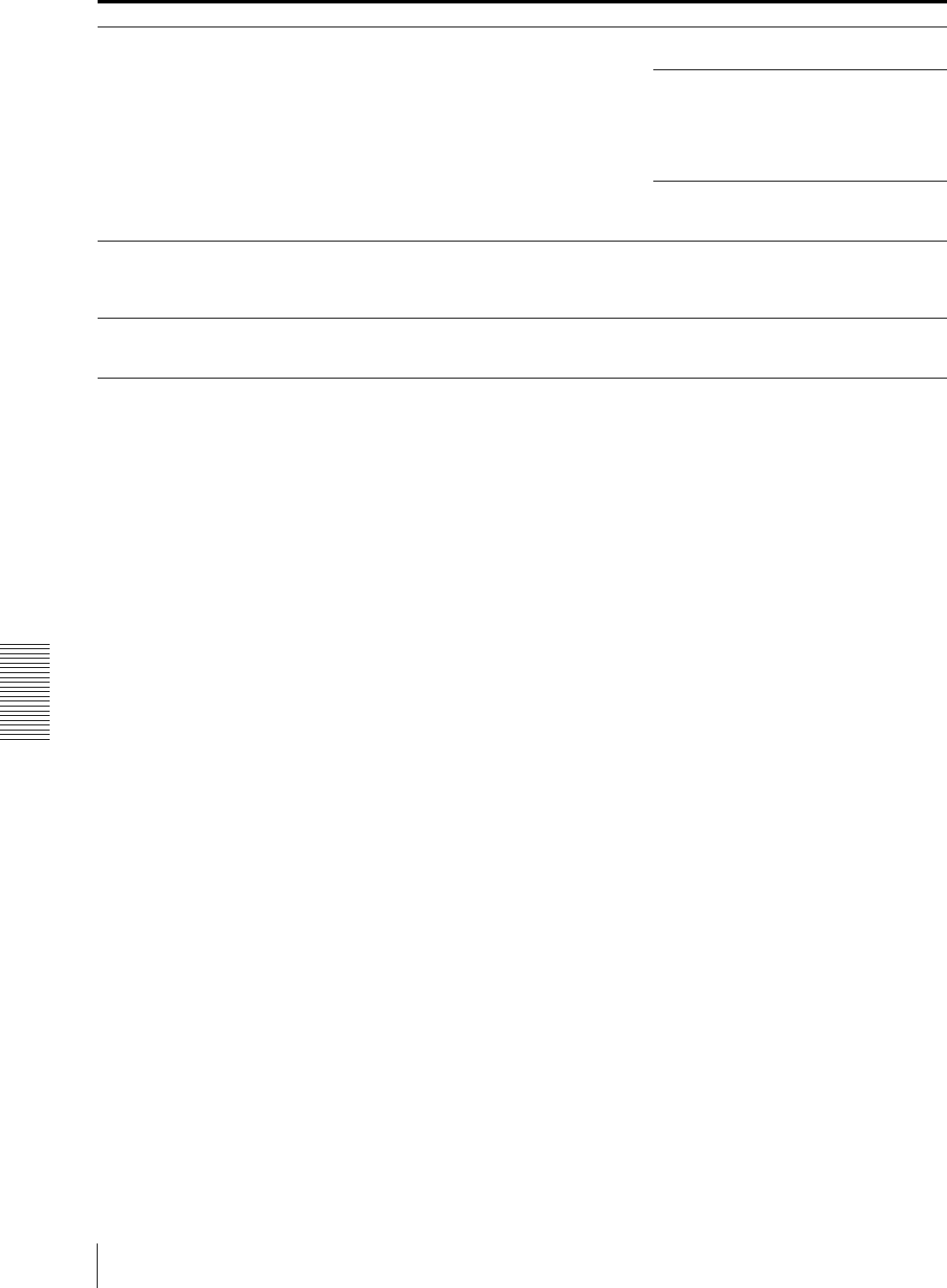
Appendix
Troubleshooting
56
The VISCA control is not available with
a computer connected to the camera.
The computer is not correctly connected to
the camera.
Make sure the connection between the
computer and camera is made correctly.
Check that the VISCA control setting (RS-
232C or RS-422) and the baud rate setting
(9600 bps or 38,400 bps) are properly made
with the BOTTOM switch on the bottom of
the camera (page 16) and the DIP switch on
the Remote Control Unit (page 20).
Try to connect the camera to the RM-BR300
Remote Control Unit to check that the camera
works properly.
The picture quality obtained from the
camera connected to a computer differs
from that from the camera connected to a
video monitor.
Depending on your computer or video capture
board, you may not be able to obtain the
expected picture quality.
Consult with your computer manufacturer or
dealer for details.
The camera cannot be operated at all.
—
Pull out the plug of the power cord from the
AC outlet, then reinsert it into the AC outlet
after a while.
Symptom Cause Remedy


















