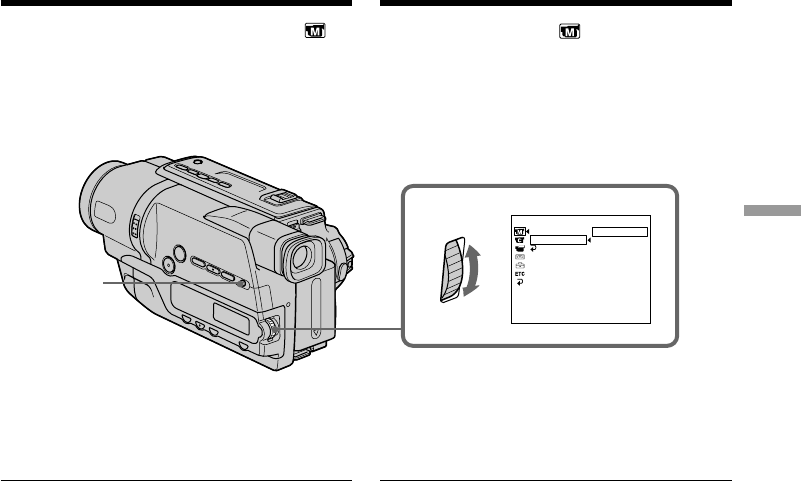
45
Advanced Recording Operations Avancerad anv
ändning av kameran
MANUAL SET
OFF
.
NEG ART
SEPIA
B&
W
SOLARIZE
SLIM
STRETCH
PASTEL
MOSAI C
PROGRAM AE
PEFFECT
RETURN
[
MENU
]
:
END
1
MENU
(1)Välj P EFFECT under på menyn
(på sid. 79) i CAMERA-läget.
(2)Välj önskad trickbild på menyn och tryck på
ratten SEL/PUSH EXEC.
Avbryta funktionen för bildeffekt
Välj läget OFF på raden P EFFECT på menyn.
När du ställer POWER-omkopplaren på OFF
(CHG).
kopplas videokameran om till vanligt läge.
Inspelning av trickbilder
– Trickbilder
Using special effects
– Picture effect
(1)In CAMERA mode, select P EFFECT in in
the menu settings (p. 74).
(2)Select the desired picture effect mode in the
menu settings, then press the SEL/PUSH
EXEC dial.
To cancel the picture effect function
Set P EFFECT to OFF in the menu settings.
When you set the POWER switch to OFF (CHG)
Your camcorder automatically returns to the
normal mode.


















