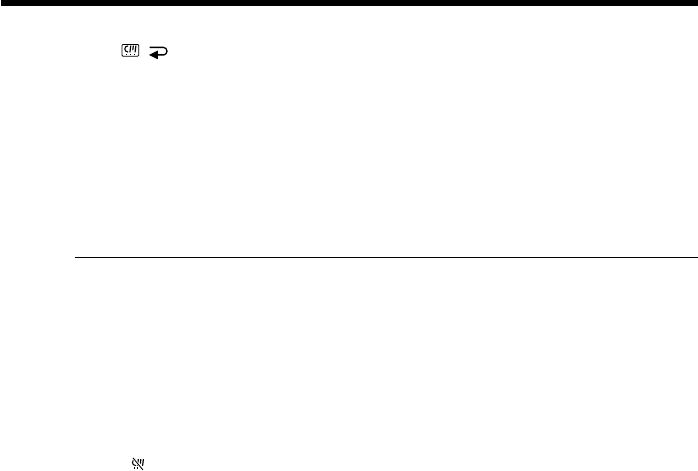
100
To return to the FN screen
Select , , then press the center z on the control button after step 8. The PAGE1
screen appears. Next, select EXIT, then press the center z on the control button.
To erase the label you have made
Select C, then press the center z on the control button in step 6. The last character is
erased.
To change the label you have made
Insert the cassette for which you want to change the label, and proceed in the same way
as you do to make a new label.
If you set the write-protect tab of the tape to lock
You cannot label the tape. Slide the write-protect tab to release the write protection.
Note on recorded areas
A blank portion between recorded areas is also indicated as a recorded area.
Note on cassette information
You can turn off the cassette information using the q INFODSPL item in the menu
settings.
When “ ” is flashing
Remove the cassette and insert it again. If the message is still displayed, the Micro
Cassette Memory may be corrupted. Replace the cassette with another cassette.
To erase the title
Select C, then press the center z on the control button. The last character is erased.
To enter a space
Select c, then press the center z on the control button.
To enter the same character on the same button in succession
Select c, then press the center z on the control button to move the cursor to the next
position, and enter the character.
The Micro Cassette Memory


















