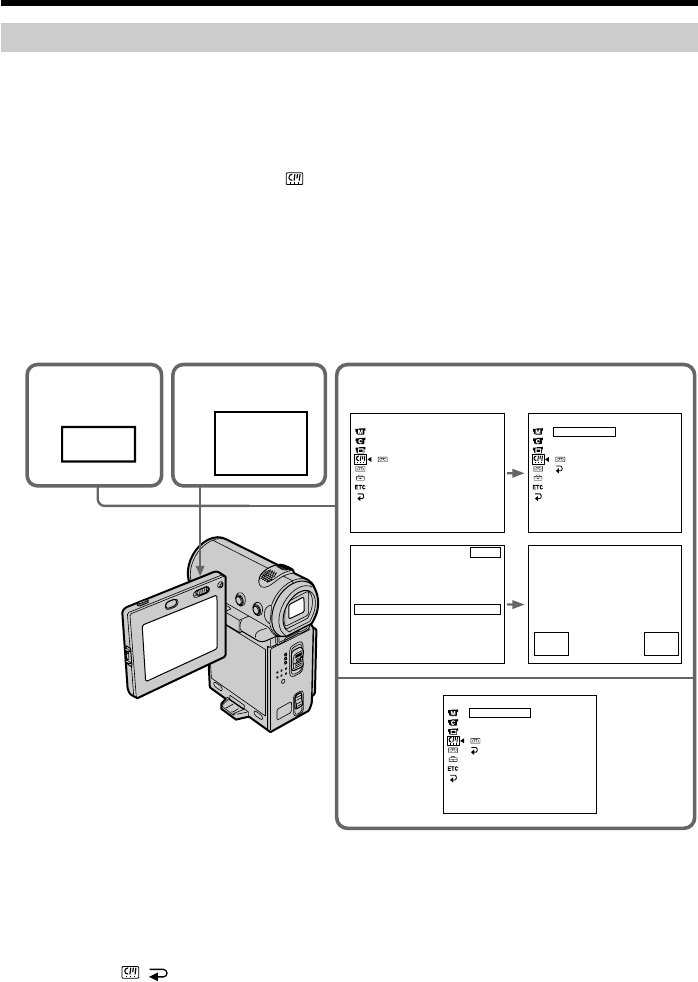
94
Erasing a title
(1) Set the POWER switch to CAMERA or VCR.
(2) Select FN, then press the center z on the control button. The PAGE1 screen
appears.
(3) Select MENU, then press the center z on the control button. The menu
appears.
(4) Select TITLEERASE via
, then press the center z or B on the control button.
The TITLE ERASE screen appears.
(5) Select the title you want to erase, then press the center z on the control button.
The message “ERASE OK?” appears.
(6) Make sure the title is the one you want to erase, and select OK, then press the
center z on the control button. The message “ERASING” flashes while
erasing. After the erasing is completed, the message “COMPLETE” appears.
Illustration: In CAMERA mode
To return to the FN screen
Select , , then press the center z on the control button after step 6. Next, select
EXIT, then press the center z on the control button.
To cancel erasing
Select CANCEL, then press the center z on the control button in step 5.
Superimposing a title
4,5
6
2
FN
3
CM SET
T
I
TLEERASE
TAPE T
I
TLE
ERASE ALL
INFODSPL
T
I
TLE ERASE
1 HELLO
!
2 CONGRATULAT
I
ONS
!
3 HAPPY NEW YEAR
!
4 PRESENT
5 GOOD MORN
I
NG
6 WEDD
I
NG
T
I
TLE ERASE
4
PRESENT
EXIT
ERASE OK?
OK
CAN–
CEL
CM SET
T
I
TLEERASE
TAPE T
I
TLE
ERASE ALL
INFODSPL
RETURN
READY
CM SET
T
I
TLEERASE
TAPE T
I
TLE
ERASE ALL
INFODSPL
RETURN
COMPLETE
MENU


















