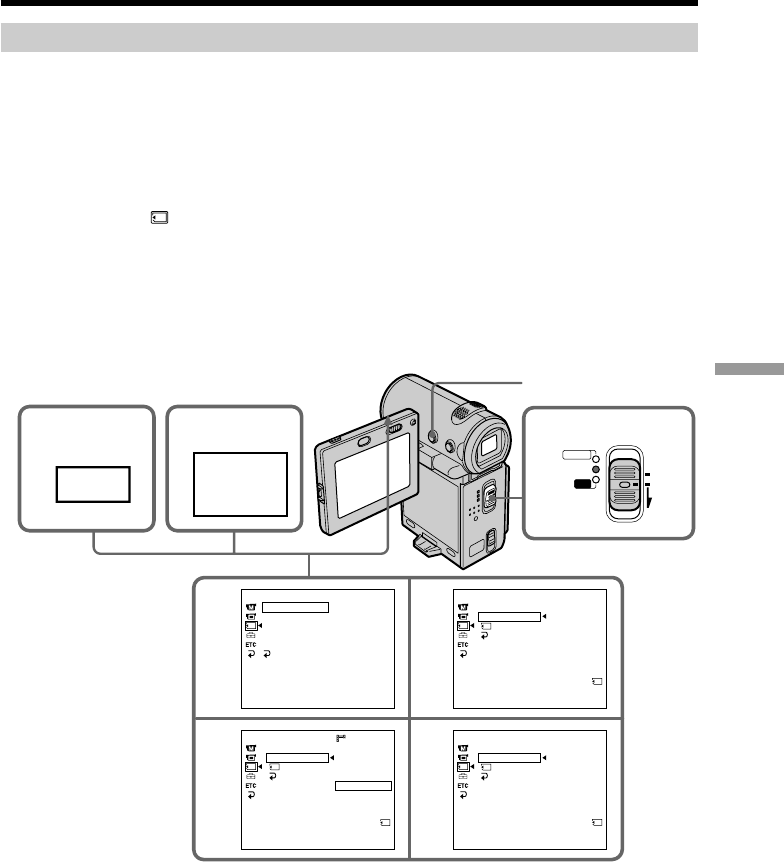
115
“Memory Stick
” Operations
Using a “Memory Stick” – introduction
Setting the moving picture quality mode
You can select the moving picture quality mode. The default setting is SUPER FINE.
(1) Set the POWER switch to MEMORY.
(2) Select FN, then press the center z on the control button. The PAGE1 screen
appears.
(3) Select MENU, then press the center z on the control button. The menu
appears.
(4) Select
, then press the center z or B on the control button.
(5) Select MOVIE SET, then press the center z or B on the control button.
(6) Select MOVIEMODE, then press the center z or B on the control button.
(7) Select the desired movie mode, then press the center z on the control button.
(8) Press DISPLAY to turn off the menu.
2
FN
3
4
MEMORY SET
STILL SET
MOVIE SET
SLIDE SHOW
DELETE ALL
FORMAT
RETURN
5
MEMORY SET
MOVIE SET
MOVIEMODE
REMAIN
RETURN
LIGHTMODE
REMAIN
18sec
6
MEMORY SET
MOVIE SET
MOVIEMODE
REMAIN
RETURN
7
1
MENU
MEMORY SET
MOVIE SET
MOVIEMODE
REMAIN
RETURN
SUPER FINE
REMAIN
8sec
SUPER FINE
FINE
STANDARD
LIGHTMODE
REMAIN
18sec
LIGHT
8
MEMORY/
NETWORK
VCR
CAMERA
(CHG)
POWER
OFF
ON
MODE


















