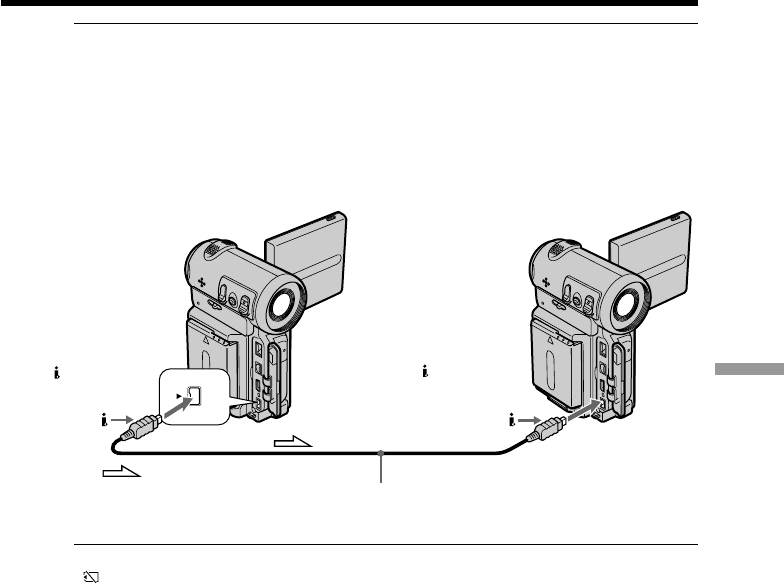
125
“Memory Stick
” Operations
If your VCR has an S VIDEO jack
Connect using the S video plug to faithfully obtain original pictures. With this
connection, you do not need to connect the yellow (video) plug of the A/V connecting
cable. Connect the S video plug to the S video jack of the VCR. This connection
produces higher quality MICROMV format pictures.
Using the i.LINK cable
Note
“ ” flashes in the following instances. If this happens, eject and insert the “Memory
Stick” again, and record distortion-free images.
– When recording on a tape in a poor recording state, for example, on a tape that has
been repeatedly used for dubbing.
Recording an image from a tape as a still image
: Signal flow
(supplied)
i.LINK
(MICROMV)
i.LINK
(MICROMV)


















