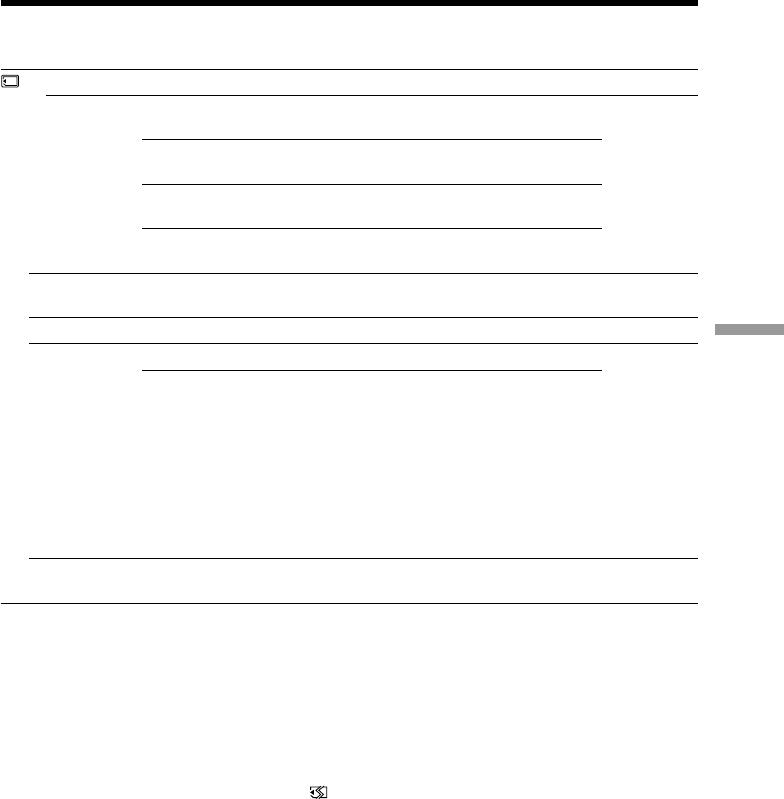
Customizing Your Camcorder
105
Changing the menu settings
Icon/item
*MOVIE SET
MOVIEMODE
SLIDE SHOW
DELETE ALL
FORMAT
PHOTO SAVE
Mode
z SUPER FINE
FINE
STANDARD
LIGHTMODE
——
——
z RETURN
OK
——
Meaning
To record moving pictures with super fine
image quality.
To record moving pictures with fine image
quality.
To record moving pictures with standard image
quality.
To record moving pictures to be used as an e-
mail attachment.
To play back images in a continuous loop
(p. 147).
To delete all unprotected images (p. 152).
To cancel formatting.
To format the inserted “Memory Stick.”
1. Select FORMAT, then press the center z on
the control button.
2. Select OK, then press the center z on the
control button.
3. After “EXECUTE” appears, select EXECUTE,
then press the center z on the control button.
“FORMATTING” flashes during formatting.
“COMPLETE” appears when formatting is
finished.
To duplicate still images on the tape and save
them onto the “Memory Stick” (p. 135).
POWER
switch
MEMORY
VCR
MEMORY
MEMORY
MEMORY
VCR
* DCR-IP7BT only
Notes on formatting (DCR-IP7BT only)
•The “Memory Stick” supplied with your camcorder has been formatted at the factory.
Formatting with your camcorder is not required.
•Do not slide the POWER switch or press any button while “FORMATTING” is
displayed.
•You cannot format the “Memory Stick” if its write-protect switch is set to LOCK.
•Format the “Memory Stick” if “ FORMAT ERROR” appears.
Formatting erases all information on the “Memory Stick” (DCR-IP7BT only)
Check the contents of the “Memory Stick” before formatting.
• Formatting erases sample images on the “Memory Stick.”
• Formatting erases protected image data on the “Memory Stick.”
(continued on the following page)


















