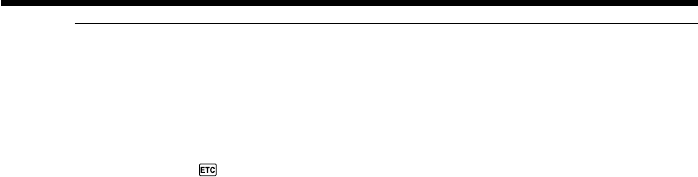
46
Viewing the recording on the TV screen
If your TV has an S video jack
Connect using the S video plug to faithfully obtain original pictures. With this
connection, you do not need to connect the yellow (video) plug of the A/V connecting
cable. Connect the S video plug to the S video jack on the TV or VCR. This connection
produces higher quality MICROMV format pictures.
To display the screen indicators on the TV screen
Set DISPLAY via to V-OUT/LCD in the menu settings (p. 102). You can turn on/off
the screen indicators using the DISPLAY button.


















