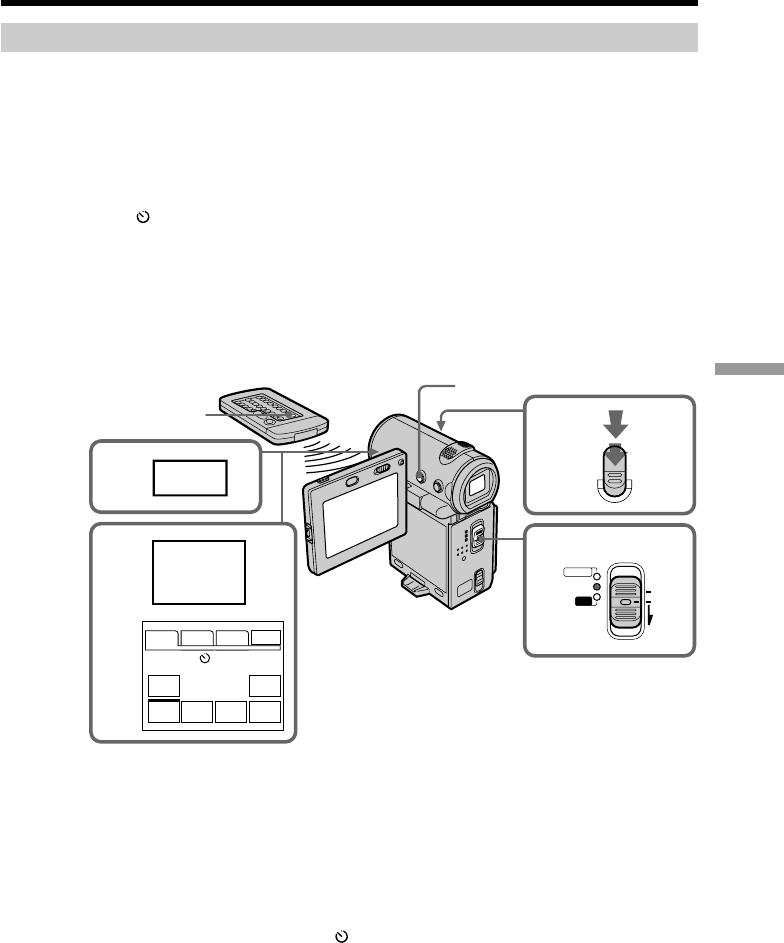
121
“Memory Stick
” Operations
5
4
PHOTO
1
2
FN
3
PAGE1 PAGE2 PAGE3
EXIT
MENU FOCUS
SELF
TIMER
PLAY
INDEX EXPO–
SURE
SELF
TIMER
MEMORY/
NETWORK
VCR
CAMERA
(CHG)
POWER
OFF
ON
MODE
Recording still images on a “Memory Stick”
– Memory Photo recording
Self-timer memory photo recording
You can record images on a “Memory Stick” with the self-timer. You can also use the
Remote Commander for this operation.
(1) Set the POWER switch to MEMORY.
(2) Select FN, then press the center z on the control button. The PAGE1 screen
appears.
(3) Select SELF TIMER, then press the center z on the control button.
The
(self-timer) indicator appears on the screen.
(4) Press DISPLAY to turn off the screen buttons.
(5) Press PHOTO firmly.
The self-timer starts counting down from 10 with a beep sound. In the last 2
seconds of the countdown, the beep sound gets faster, then recording starts
automatically.
To record moving pictures on a “Memory Stick” with the self-
timer
Press START/STOP in step 5. To stop the recording, press START/STOP again.
To cancel the self-timer recording
Select SELF TIMER on the PAGE1 screen, then press the center z on the control button
before the shutter is fired so that the (self-timer) indicator disappears from the
screen. You cannot cancel the self-timer recording using the Remote Commander.
PHOTO


















