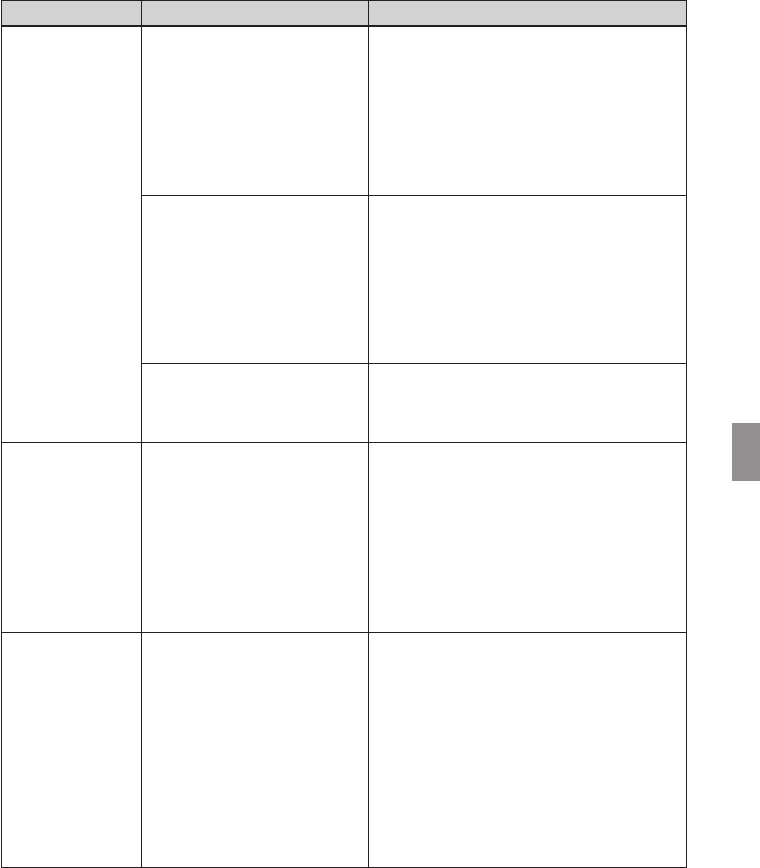
45
GB
Troubleshooting
Symptom
Some images in
the image list
are not
displayed or not
printed even if
they are
displayed.
The file name is
not displayed
correctly.
In the Edit
menu, there are
blank areas at
the top and
bottom of the
previewed
image.
Check
• Did you name or rename
an image file with your
PC?
• Did you specify the print
quantity in the image list?
• There are 8 or more
hierarchies in the memory
card or an external device.
• Did you change the file
name of the image with
your PC?
• Is the previewed image
extremely stretched
vertically or horizontally?
Cause/Solutions
cWhen you name or rename an image
file on your computer and its file
name includes characters other than
alphanumeric characters, the file name
may not be displayed correctly or the
image may not be displayed on the
printer (read error).
cOnce you have selected images in the
“Printing multiple images”
procedures, you cannot print an image
with which the cursor is just placed.
Press ENTER to select it and specify
the print quantity for the image.
(.Read This First)
cThe printer cannot display the images
saved in a folder of the 8th or higher
hierarchy.
cWhen you name or rename an image
file on your computer and its file
name includes characters other than
alphanumeric characters, the file name
may not be displayed correctly . For a
file created with a PC application, the
first 8 characters of its file name will
be displayed as the file name.
cIf an image is extremely stretched
vertically or horizontally, blank areas
may appear in the Edit menu.
cThe standard aspect ratio of an image
shot with a digital camera is 3:4.
When an image is edited or printed in
the P size, it is saved as a more
horizontal print image and its top and
bottom edges will be cut and
displayed in black.


















