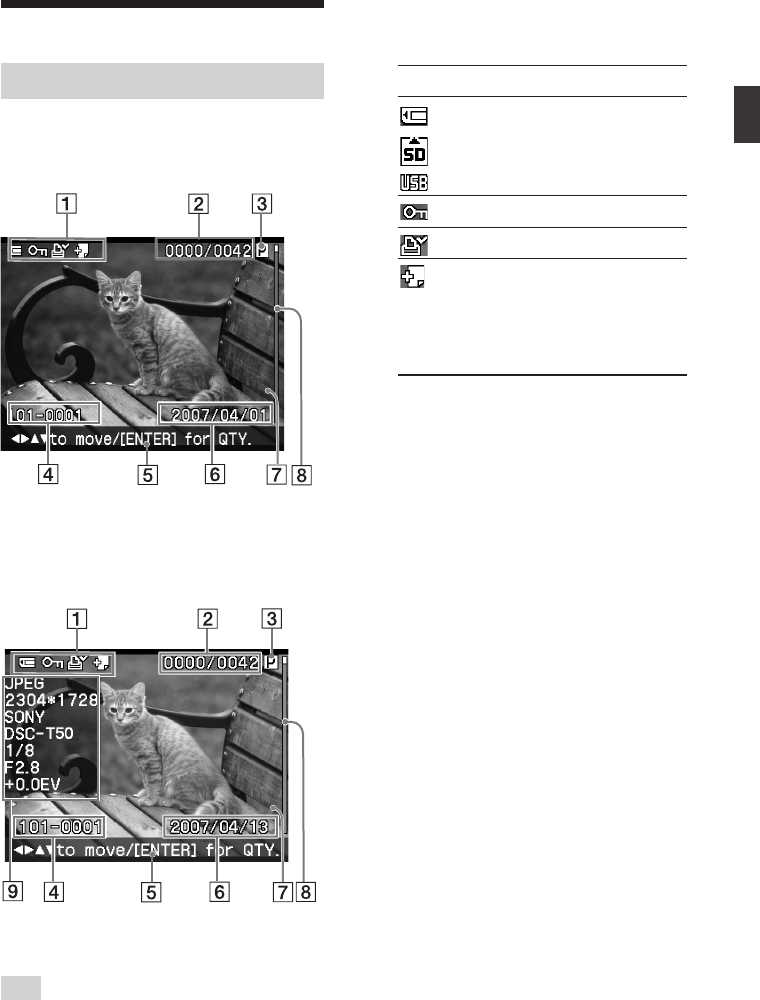
7
GB
Before you begin
LCD screen display
An image preview
1 Input/setting indications
Input indications and settings
information for an image are displayed.
Icons Meaning
“Memory Stick” or
“Memory Stick Duo” input
SD Card input
External Device input
Protect indication
DPOF preset indication
Associated file indication
(Displayed when there is
an associated file such as a
motion file or a miniature
e-mail image file.)
2 Number of the selected images/
Total number of image
3 Ink ribbon indication
(P: P size/C: Cleaning cassette)
4 Image number (folder- file
number)*
(*DCF-compatible files only. In case of
other file formats, only part of file name
will be displayed.)
5 Operation tips
6 Saved date (year/month/day)
7 Print quantity
While the image is being selected, press
ENTER to display the print quantity.
You can set the print quantity up to 20.
• To increase the print quantity one
by one, press f repeatedly.
• To reduce the print quantity one by
one, press F briefly repeatedly.
• To reset the print quantity to “0”
immediately, press F for more than
two seconds.
8 Scroll bar
Indicates the position of the image
among the total number of images.
9 Detailed Image Data Display
When “Image Data Display” of the
“Display/Printer setup” menu is “Off”
When “Image Data Display” of the “Display/
Printer setup” menu is “On”
Tip
To display a different image, press g/G/f/F .


















