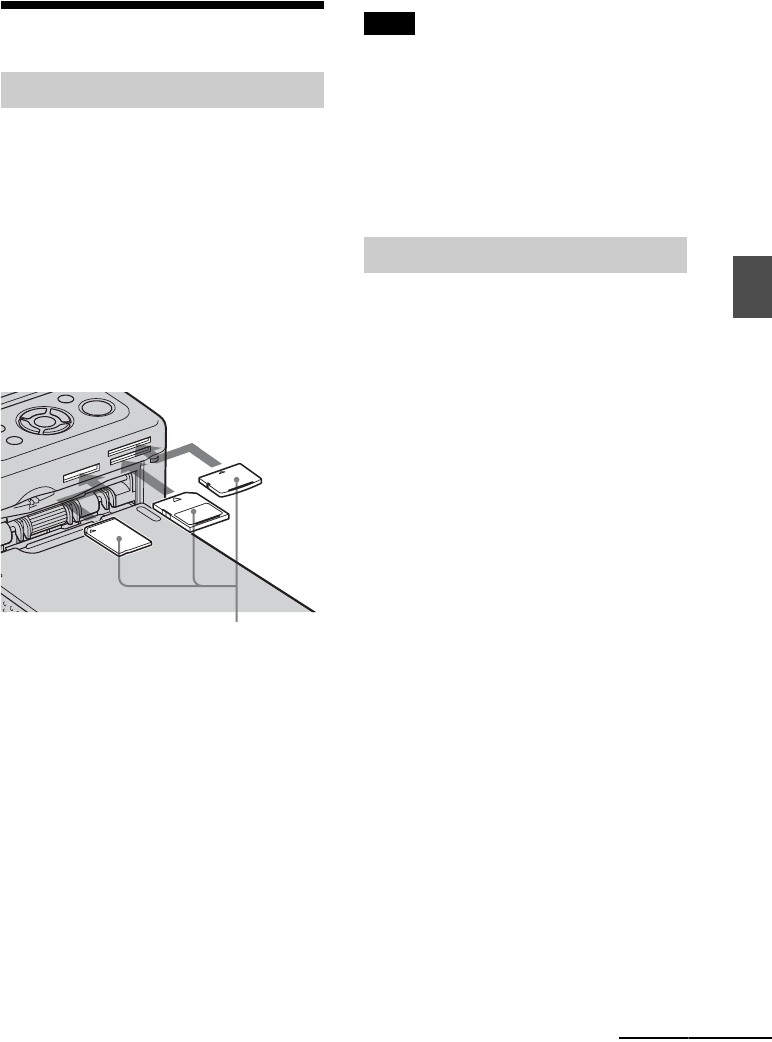
17
GB
Direct printing
Basic printing
Prepare a memory card that contains images for
printing: “Memory Stick” media, “Memory
Stick Duo” media, SD Memory Card, or an xD-
Picture Card.
Insert the desired card with its labelled
surface facing up into the proper slot until it
clicks firmly into place.
For the types of memory cards you can use
with the printer, please see pages 63 to 65.
From the left, with the label side facing up,
“Memory Stick” media, (“Memory Stick Duo”
media), SD Memory Card, and xD-Picture Card
To eject a memory card
Remove the memory card from the slot slowly
in the reverse direction it was inserted.
Notes
• Insert only the memory card that you want to use
for printing. When multiple memory cards are
inserted, the memory card inserted first will have
the first priority.
• The printer supports both standard and small sizes.
A “Memory Stick Duo” media adaptor is not
necessary.
• To use a memory card, follow the notes described
on pages 63 to 65.
This section explains how to display the images
of a memory card or a USB memory on the
printer’s LCD screen and print the selected
images (direct printing). For how to print from
a USB memory, see page 32.
Setting the print quantity
1 Press the 1 (on/standby) button to
turn on the printer.
The STANDBY indicator turns off. An
image stored on the memory card or USB
memory device inserted in the printer is
displayed on the LCD screen.
2 Press g/G to display the image that
you want to print.
3 Set the print quantity.
To print one copy of the displayed image,
skip this procedure and go on to the next
step.
Press f to display the print quantity
indication. Then specify the print quantity
with f/F.
Inserting a memory card
Printing selected images
Continued


















