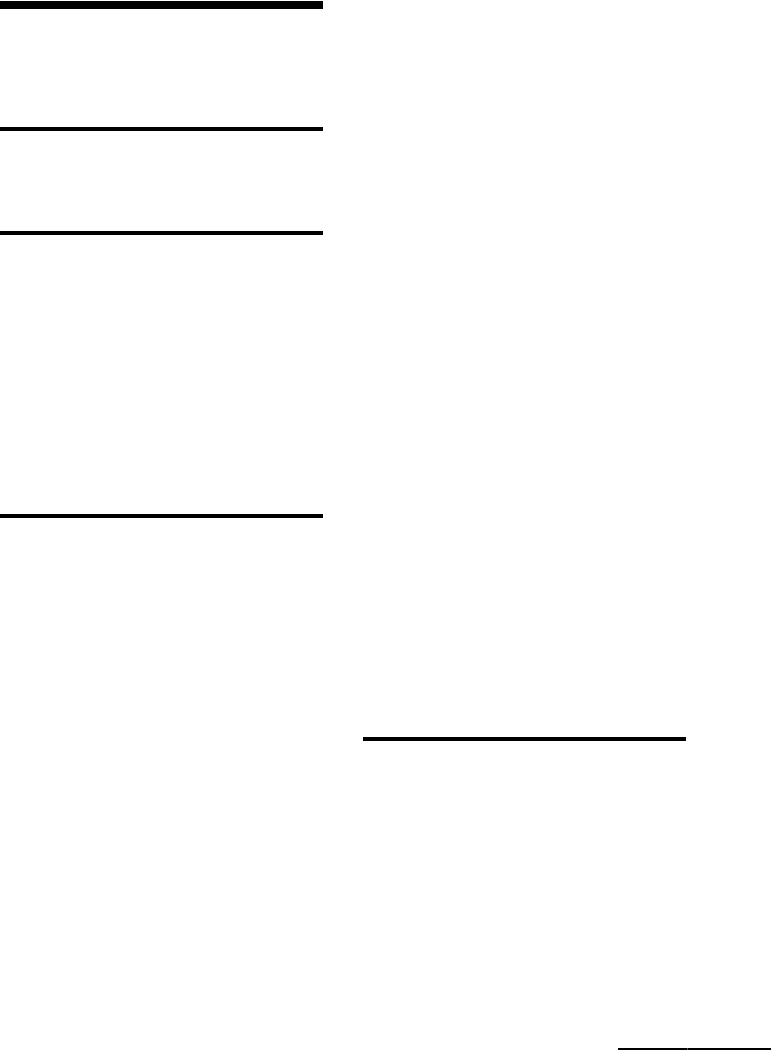
5
GB
Table of Contents
Notice for users .............................4
Before you begin
Identifying the parts ........................7
Preparations
Checking the contents of the
package ..........................................9
Setting the ink ribbon .....................9
Inserting the print paper ...............10
Connecting to the AC power
source ..........................................12
Operations in an initial state ...........13
Direct printing
LCD screen display .......................14
An image preview ...........................14
Image list .......................................15
List of icons ...................................16
Basic printing ...............................17
Inserting a memory card .................17
Printing selected images ................17
Enjoying various printing ..............19
Exposure and Red-eye
Correction .....................................22
Editing an image ...........................23
Enlarging and reducing an image
size ...............................................23
Moving an image ..........................23
Rotating an image .........................23
Adjusting an image ........................ 23
Printing an edited image ............... 24
Undoing the operations .................24
Exiting the menu ...........................25
Making a Layout Print ..................25
Making Batch Print (Index Print/Print
All/DPOF Print) .............................26
Making a Calendar .......................27
Making an ID Photo .....................28
Changing the settings ..................29
Setting the Date Print ...................29
Setting the print finish (Borders/
Borderless Print) ............................30
Setting the On-screen Display ....... 30
Changing the Color Setting ...........31
Hiding or showing the Printer
information display .......................31
Resetting to the Default Setting .....32
Printing from a USB memory .......32
Printing from a PictBridge
camera
Printing from a PictBridge
camera ..........................................34
Continued


















