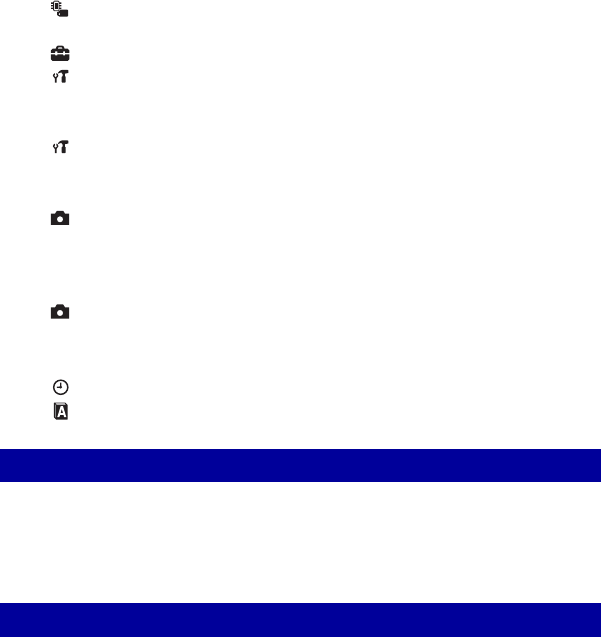
6
Table of contents
Memory Tool — Internal Memory Tool ............................................. 74
Format
Settings..........................................................................................75
Main settings — Main Settings 1...................................................... 75
Main settings — Main Settings 2...................................................... 76
Shooting Settings — Shooting Settings 1.........................................78
Shooting Settings — Shooting Settings 2.........................................81
Clock Settings................................................................................... 83
Language Setting .............................................................................84
Viewing images on a TV .........................................................................85
Viewing images by connecting your camera to a TV with the supplied cable for multi-
use terminal
Viewing an image by connecting your camera to a HD TV
Enjoying your Windows computer........................................................... 88
Installing the software (supplied) ............................................................ 90
Copying images to your computer ..........................................................91
Viewing image files stored on a computer with your camera (using a
“Memory Stick Duo”)...............................................................................97
Using the “Picture Motion Browser” (supplied) ....................................... 98
Using the “Music Transfer” (supplied) ................................................... 104
Using your Macintosh computer ...........................................................105
Viewing images on a TV
Using your computer
Beep
Function Guide
Initialize
USB Connect
COMPONENT
Video Out
AF Illuminator
Grid Line
AF Mode
Digital Zoom
Conversion Lens
Flash Sync.
Auto Orientation
Auto Review
Expanded Focus


















