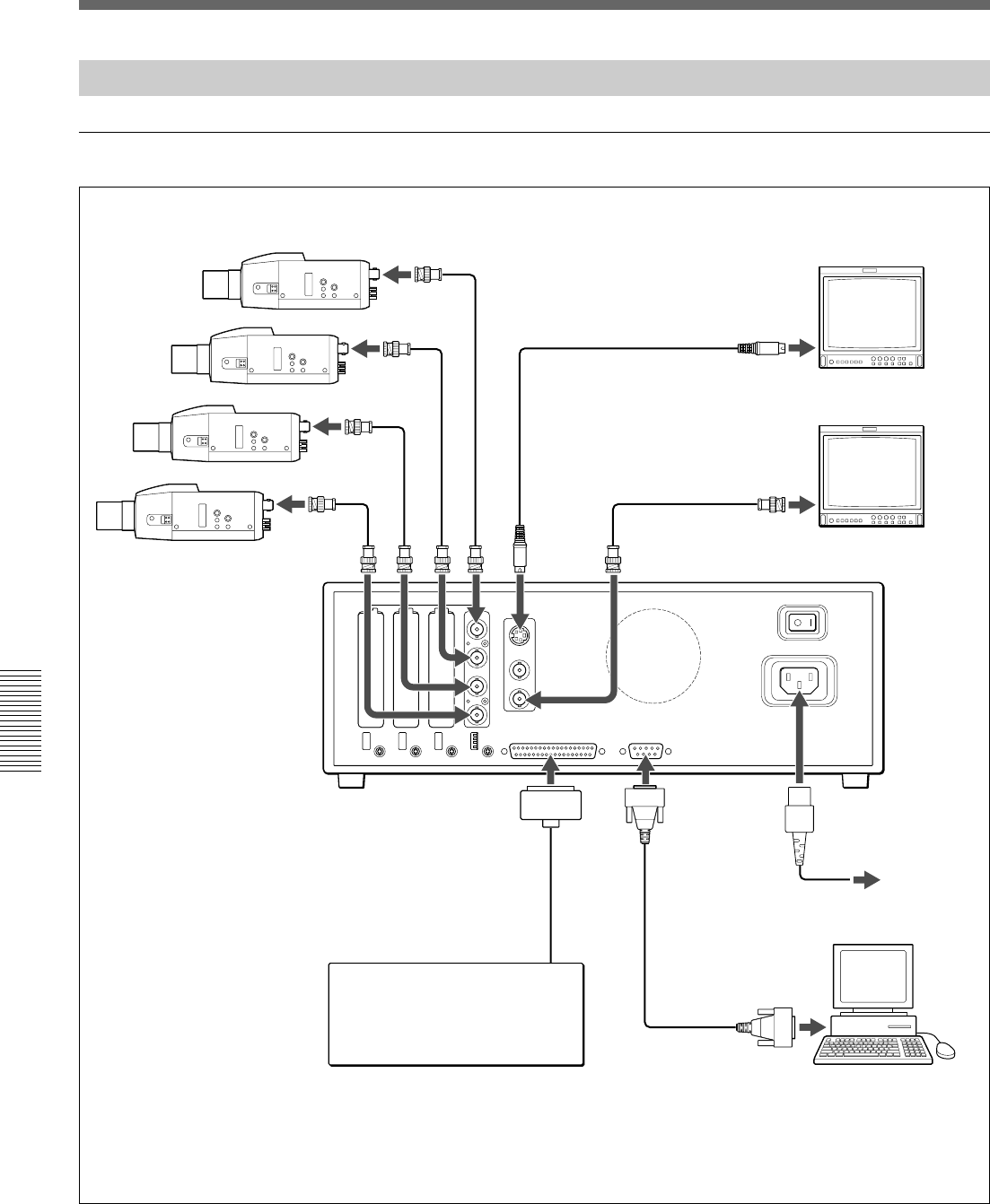
Chapter 5 Connections and Preparations
5-2 Chapter 5 Connections and Preparations
S
Digital
S
Digital
S
Digital
S
Digital
VIDEO IN VIDEO OUT
PARALLEL I/O RS-232C
S VIDEO
1
2
3
4
5
6
7
8
9
10
11
12
13
14
15
16
B
A
POWER OFF ON
75Ω
ONOFF
75Ω
ONOFF
75Ω
ONOFF
75Ω
ONOFF
⁄AC IN
PARALLEL I/O RS-232C
RS-232C
VIDEO OUT
S VIDEO IN
VIDEO IN
⁄AC IN
VIDEO
OUT B
VIDEO OUT A
VIDEO IN 4
VIDEO IN 3
VIDEO IN 2
VIDEO IN 1
Connection Examples
Basic system connection
Connections
Video cameras
Video monitors
Switches or
external interface
175-ohm coaxial cable (optional)
2S cable (optional)
3Multi connector (supplied)
4RS-232C cross cable (optional)
5AC power cord (supplied)
Computer
to an AC outlet
1
1
1
1
1
2
3
4
5


















