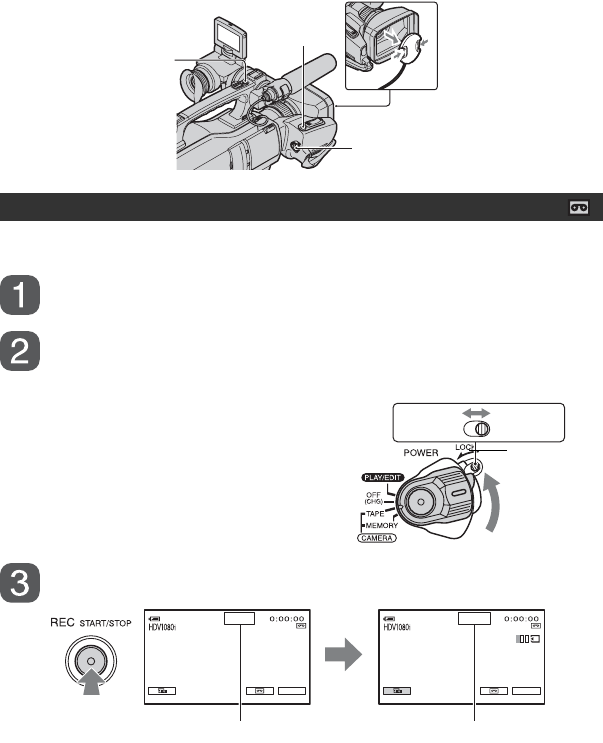
28
Recording/Playback
Recording
Movies are recorded on a tape.
Remove the lens cap by pressing both knobs on its sides.
Slide the POWER switch to TAPE while pressing the green
button.
Press START/STOP A (or B
).
To stop recording, press START/STOP again.
z Tips
• The pictures are recorded in the HDV format in the default setting (p. 60).
Recording movies
PHOTO
START/STOP B
START/STOP A
Note on the LOCK switch
When you slide the LOCK switch to the lock
position (the POWER switch side), the POWER
switch can no longer be set to MEMORY
accidentally. (The LOCK switch is set to the
unlock position at the time of purchase.)
LOCK
switch
LOCK
UNLOCK
60min
60min
60min
60min
STBY REC
P-MENU P-MENU
[STBY]
[REC]





















