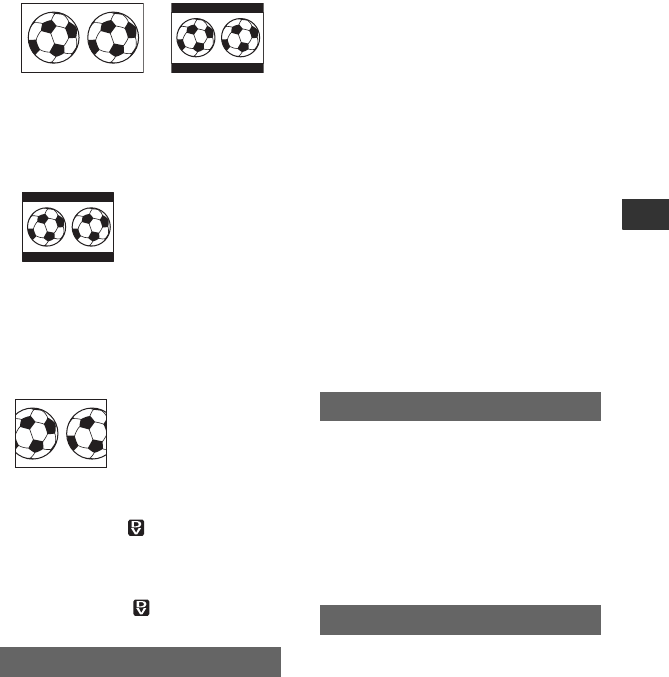
63
Using the Menu
LETTER BOX
Output signals to a TV that is not
compatible with 16:9 wide mode.
EDGE CROP
Display the center of the picture in 4:3
aspect ratio by cropping the both sides of
the picture.
b Notes
• When you view pictures that were recorded in
the DV format with [ WIDE SELECT] set to
[16:9 WIDE] on a 4:3 standard TV, pictures
may appear as they are in height, but are
compressed in width depending on the TV. If
you view the recorded pictures on such type of
4:3 standard TV, set [ WIDE SELECT] to
[4:3] before recording.
You can check the setup value of the
following items.
OUTPUT
– [VCR HDV/DV](when the POWER switch is
set to PLAY/EDIT) (p. 59)
–[COMPONENT] (p.62)
– [i.LINK CONV] (p. 62)
– [VIDEO OUT] (p. 62)
– HDMI OUT (p. 107)
HOURS METER
The cumulative operation time of your
camcorder will be displayed with the total
hours of operation, drum rotation, tape
running, or the total number of tape
unthreading operations.
–OPERATION
Displays the total hours of operation in 10-
hour increments.
– DRUM RUN
Displays the total hours of drum rotation in
10-hour increments.
– TAPE RUN
Display the total hours of tape running in
10-hour increments.
– THREADING
Displays the total number of tape
unthreading operations in 10-operation
increments.
You can display the frame and check that
the subject is horizontal or vertical by
setting [GUIDEFRAME] to [ON].
The frame is not recorded. Press DISPLAY/
BATT INFO to make the frame disappear.
z Tips
• Placing the subject at the cross point of the
guide frame makes a balanced composition.
You can display the color bar or record it on
the tape by setting [COLOR BAR] to [ON].
It is convenient to adjust the color on the
monitor connected.
STATUS CHECK
On a 4:3 TV
compatible with
16:9 wide mode
On a 16:9 wide TV
On a 4:3
standard TV
On a 4:3
standard TV
GUIDEFRAME
COLOR BAR
Continued ,


















