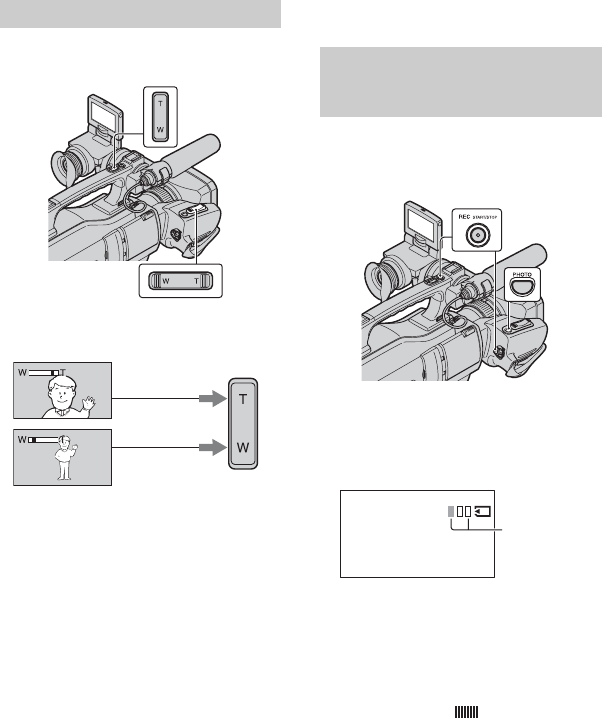
30
You can magnify images to 10 times the
original size with the power zoom lever.
Move the power zoom lever B slightly for
a slower zoom. Move it further for a faster
zoom.
b Notes
• Be sure to keep your finger on the power zoom
lever. If you move your finger off the power
zoom lever, the operation sound of the power
zoom lever may also be recorded.
• You can not change the zoom speed of the zoom
lever A on the handdle.
• The minimum possible distance between
camcorder and subject while maintaining sharp
focus is about 1 cm (about 13/32 in.) for wide
angle and about 80 cm (about 2 5/8 feet) for
telephoto.
z Tips
• You can set [DIGITAL ZOOM] (p. 50) if you
want to zoom to a level greater than 10 ×.
• You can also adjust the setting manually using
the RING (p. 31).
You can record high quality still images on
the “Memory Stick Duo” during tape
recording.
1 Slide the POWER switch to TAPE, then
press START/STOP to start tape recording.
2 Press PHOTO fully.
For each separate time tape recording, up to
3 still images can be recorded.
3 Press START/STOP to stop tape recording.
Stored still images appear one by one, and
the images are stored onto the “Memory
Stick Duo.” When disappears, the
image has been recorded.
b Notes
• Do not eject the “Memory Stick Duo” before
tape recording is finished and the still images
are stored on the “Memory Stick Duo.”
Zooming
Power zoom lever
A
B
Close view: (Telephoto)
Wider range of view:
(Wide angle)
Recording high quality still
images during tape recording
(Dual Rec)
Orange color
boxes indicate
the number of
recorded
images. When
recording is
finished, the
color changes
to orange.
Recording (Continued)


















