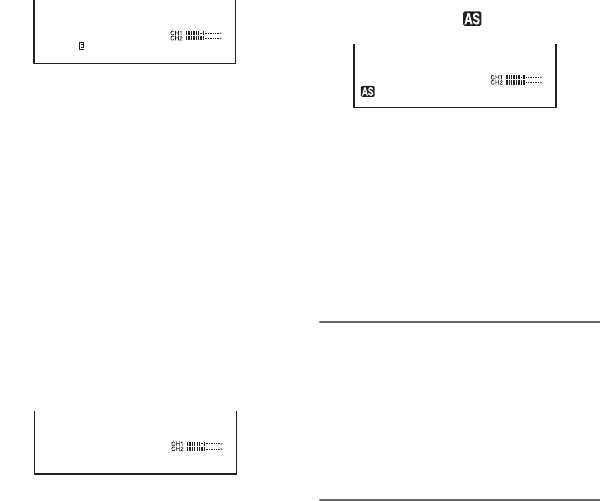
40
HVR-V1E/V1P
2-887-521-12(1)
L:\SONY\PV\CX91030\1130insatuPDF\2887521121_GB\2887521111HVRV1UVIN\01GB05BAS.
fm
z Tip
• This is handy for changing the brightness of the
screen and setting the desired brightness by dial
operation.
x EXPOSURE2
You can adjust the display brightness by
adjusting the iris (the gain and shutter
speed remain fixed).
The iris, gain and shutter speed are
displayed on the screen.
Select this function if you do not want
fuzzy display caused by high-gain.
b Note
• The GAIN button and the SHUTTER SPEED
button are inactive.
z Tip
• This is handy for changing the brightness of the
screen and setting the desired brightness by dial
operation.
x IRIS
You can manually adjust the light volume
of the light entering the lens between F1.6
and F11 or close the aperture.
As the iris is opened (smaller aperture
values), the light volume increases or the
iris is closed (larger aperture values), the
light volume decreases. The current
aperture value (F) appears on the screen.
z Tips
• The range of focus, an important effect of the
aperture, is called the depth of field. The depth
of field gets shallower as the aperture is opened,
and deeper as the aperture is closed. Use the
aperture creatively to obtain the desired effect in
your photography.
• This is handy for making the background
blurred or sharp, or when you want to manually
adjust the iris, gain or shutter speed on the
screen.
x AE SHIFT
You can slightly adjust the exposure
between -7 (dark) and +7 (bright) during
the auto recording. appears.
b Notes
• [AE SHIFT] does not work when the exposure
is manually set or the iris, gain and shutter speed
are all set manually.
• This function is not effective when [HYPER
GAIN] is set.
z Tip
• You can adjust the AE SHIFT from the menu
(p. 71).
1 During recording or standby, set
the AUTO LOCK switch A to the
center position to release the
auto lock mode.
This operation is not required when AE
SHIFT is assigned to the EXPOSURE/
IRIS dial.
2 Press the EXPOSURE/IRIS button
H.
The EXPOSURE/IRIS dial G will be
effective.
F2.4 0
dB
100
F2.8
+2
Changing the settings of your camcorder recordings (Continued)


















