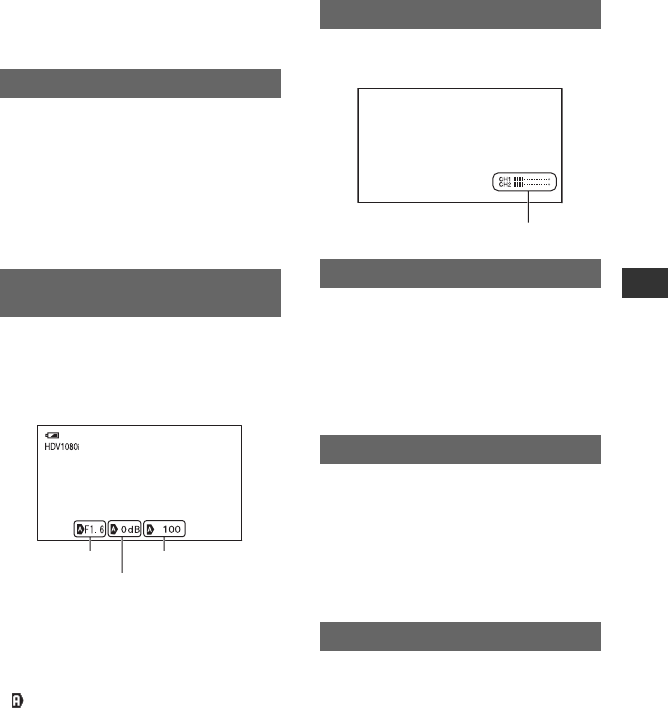
79
HVR-V1E/V1P
2-887-521-12(1)
Using the Menu
L:\SONY\PV\CX91030\1130insatuPDF\2887521121_GB\2887521111HVRV1UVIN\01GB06MEN
.fm
TYPE 2
Enlarges and shows images in white and
black.
When you set [ALLSCAN MODE] to
[ON], you can check the area surrounding
the picture frame, which you cannot check
on a TV screen (the default setting is
[OFF]). During the simple all scan display,
a black frame appears around the screen.
Set to [OFF] to return to the previous
screen.
When you set [CAM DATA DSP] to [ON],
the iris, shutter speed, and gain settings are
constantly displayed (the default setting is
[OFF]).
z Tips
• When set to manual, the values are
displayed regardless of the camera data
display settings.
• indicates auto settings.
• The items displayed by setting [CAM
DATA DSP] to [ON] are different from
the items that will be displayed when
[DATA CODE] is set to [CAMERA
DATA] (p. 80).
Since the default setting is [ON], the audio
level meter is displayed.
BBAR
Select to indicate the zoom position with
the bar display.
NUMBER
Select to indicate the zoom position in
numbers (0 through 99).
You can select how to display the focal
distance during manual focus.
BMETER
Select to display the focus value in meters.
FEET
Select to display the focus value in feet.
You can select how to display the shutter
speed.
BSECOND
Select to display the shutter speed in
seconds.
ALLSCAN MODE
CAM DATA DSP (Camera data
display)
120
min
00:04:50:04
Iris value
Gain value
Shutter speed
AU.LVL DISP (Audio level display)
ZOOM DISPLAY
FOCUS DISP
SHUTTER DISP
Audio level meter
Continued ,


















