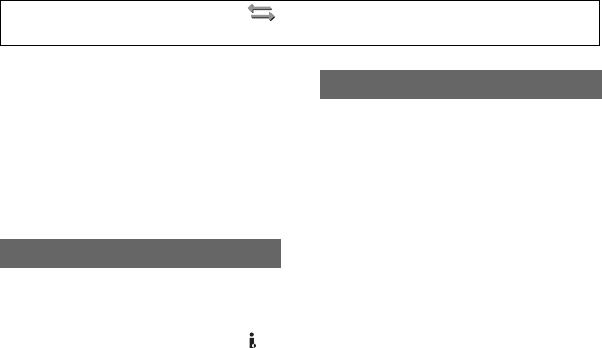
84
576i
Select when connecting your camcorder to
a TV with the component input jack.
B1080i/576i
Select when connecting your camcorder to
a TV that has the component input jack
and is capable of displaying the 1080i
signal.
x ON/OFF
When you set [i.LINK CONV] to [ON],
HDV format signals are converted to DV
format signals, and outputted from the
HDV/DV interface (i.LINK). DV format
signals are outputted without any format
conversion (the default setting is [OFF]).
x DOWN CONVERT
You can set an output video signal type
from HDV format signals with [i.LINK
CONV] set to [ON].
BSQUEEZE
Select to output a horizontally compressed
image while maintaining its original
height.
EDGE CROP
Select to output the central portion of the
original image by cropping its right and
left edges.
b Notes
• For input signal via an i.LINK connection, see
[VCR HDV/DV] (p. 82).
• Disconnect the i.LINK cable before setting
[i.LINK CONV]. Otherwise, the connected
video device may not be able to recognize the
video signal from your camcorder.
You can set an output video signal type
from HDV format signals.
Use this function for the following outputs.
– COMPONENT (576i)
– S VIDEO
–AUDIO/VIDEO
BSQUEEZE
Select to output a horizontally compressed
image while maintaining its original
height.
LETTER BOX
Select to output an image with black bars
added to the top and bottom of the original
image, while maintaining the original
aspect ratio.
EDGE CROP
Select to output the central portion of the
original image by cropping its right and
left edges.
b Notes
• When a movie recorded in the DVCAM (DV)
format with [DV WIDE REC] set to [ON] is
viewed on a standard 4:3 TV, the images may
appear vertically compressed. In this case, set
[DV WIDE REC] to [OFF] before recording.
i.LINK CONV
DOWN CONVERT
Press the MENU button t select the (IN/OUT REC) by turning the SEL/PUSH EXEC
dial.


















