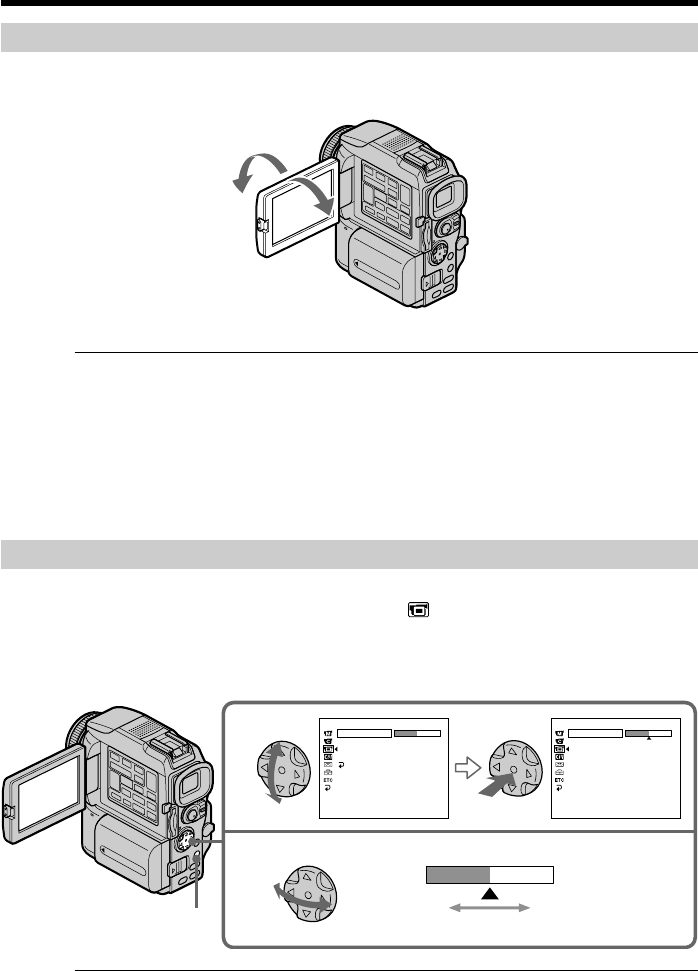
22
Adjusting the LCD screen
The LCD screen can be opened up to 90 degrees.
The LCD panel moves about 90 degrees to the viewfinder side and about 180 degrees to
the lens side.
When closing the LCD panel, set it vertically, and swing it into the camcorder body.
Note
When using the LCD screen except in the mirror mode, the viewfinder automatically
turns off (p. 25).
When you use the LCD screen outdoors in direct sunlight
The LCD screen may be difficult to see. If this happens, we recommend that you use the
viewfinder.
When you adjust the angle of the LCD panel
Make sure if the LCD panel is opened up to 90 degrees.
Adjusting the brightness of the LCD screen
(1) Set the POWER switch to CAMERA, VCR or MEMORY. Press MENU, then
select and decide upon LCD BRIGHT in
with the control button (p. 96). The
bar indicator appears.
(2) Press b/B on the control button to adjust the brightness of the LCD screen,
then press z.
LCD screen backlight
You can change the brightness of the backlight. Select LCD B.L. in the menu settings
when using the battery pack (p. 96).
Recording a picture
180°
90°
1
2
LCD/VF SET
LCD BRIGHT
LCD B.L.
LCD COLOR
VF B.L.
RETURN
[
MENU
]
:
END
LCD/VF SET
LCD BRIGHT
LCD B.L.
LCD COLOR
VF B.L.
RETURN
[
MENU
]
:
END
To lighten
To darken
MENU


















