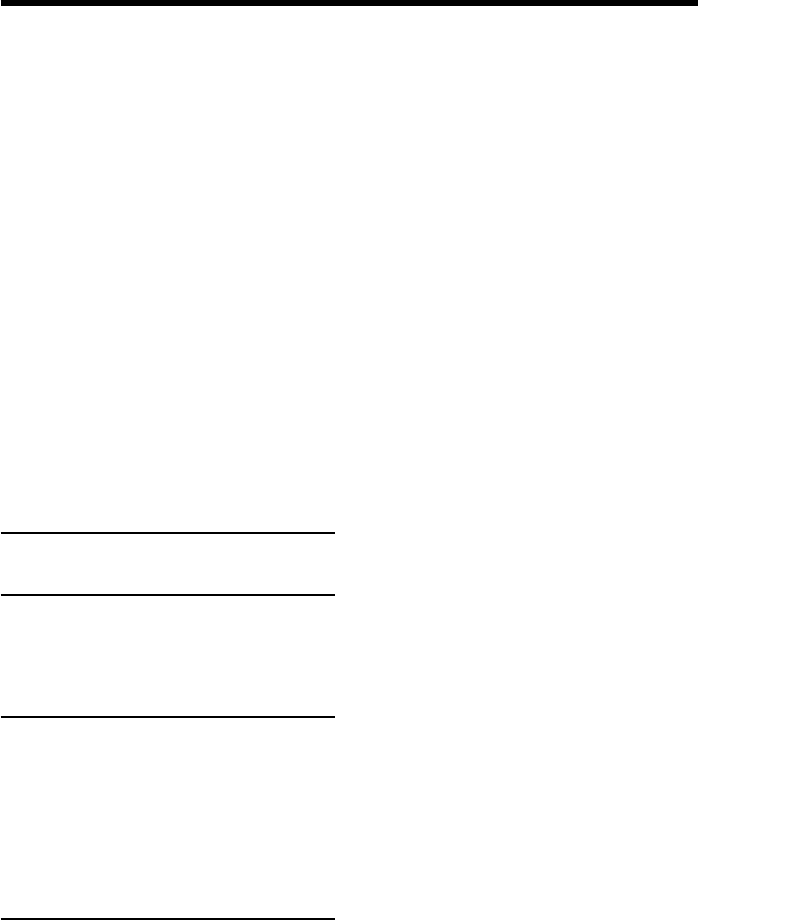
Getting started
7
Table of contents
Recording a picture from a tape as a
moving picture ............................. 128
Recording edited pictures as a moving
picture – Digital program editing
(on “Memory Stick”s) .................. 132
Copying still images from a tape
– Photo save .................................. 135
Viewing a still image
– Memory photo playback .......... 136
Viewing a moving picture
– MPEG movie playback ............. 139
Viewing images using computer ...... 141
Copying the image recorded on
“Memory Stick”s to tapes ........... 147
Enlarging still images recorded on
“Memory Stick”s
– Memory PB ZOOM ................... 148
Playing back images in a continuous
loop – SLIDE SHOW .................... 149
Preventing accidental erasure
– Image protection........................ 150
Deleting images................................... 151
Writing a print mark
– PRINT MARK ............................ 153
Using the optional printer ................. 154
Using the Network function
Accessing the network ....................... 155
Troubleshooting
Types of trouble and their solutions
......................................................... 156
Self-diagnosis display......................... 162
Warning indicators and messages.... 163
Additional Information
Usable cassettes ................................... 165
About the “InfoLITHIUM” battery
pack ................................................ 167
About i.LINK ....................................... 169
Using your camcorder abroad .......... 171
Maintenance information and
precautions .................................... 172
Specifications ....................................... 177
Quick Reference
Identifying the parts and controls .... 179
Index ..................................................... 187


















