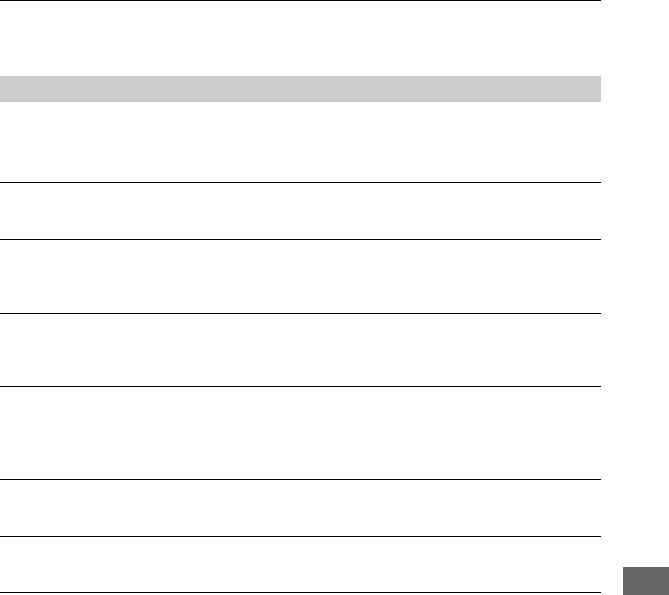
107
Troubleshooting
A problem occurs when the camcorder is connected to the AC Adaptor.
• Turn off the power, and disconnect the AC Adaptor from the wall outlet. Then, connect it again.
An unknown picture appears on the screen.
• The camcorder is in [DEMO MODE] (p.76). Touch the LCD screen or insert a disc or “Memory
Stick Duo” to cancel [DEMO MODE].
An unknown indicator appears on the screen.
• They may be warning indicators or messages (p.123).
The picture remains on the LCD screen.
• This occurs if you disconnect the AC Adaptor from the wall outlet or remove the battery pack
without turning off the power first. This is not a malfunction.
You cannot turn the LCD backlight off.
• During Easy Handycam operation (p.33), you cannot turn the LCD backlight on/off pressing
and holding DISP/BATT INFO.
The buttons do not appear on the touch panel.
• Touch the LCD screen lightly.
• Press DISP/BATT INFO on your camcorder (or DISPLAY on the Remote Commander) (p.26,
51).
The buttons on the touch panel do not work correctly or do not work at all.
• Adjust the screen ([CALIBRATION]) (p.136).
The picture in the viewfinder is not clear.
• Use the viewfinder lens adjustment lever to adjust the lens (p.25).
The picture in the viewfinder has disappeared.
• The picture is not displayed in the viewfinder when the LCD screen is open. Close the LCD
screen (p.25).
LCD screen/viewfinder


















