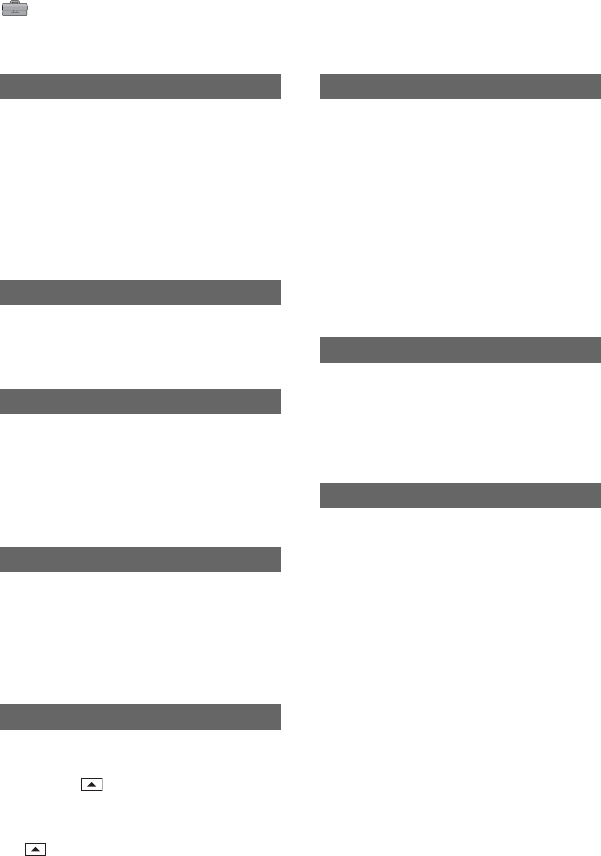
80
The default setting is [ON] so that you can
use the supplied Remote Commander (p.51).
• Set to [OFF] to prevent your camcorder from
responding to a command sent by other device’s
remote control.
• The setting returns to [ON] when you set the
POWER switch to OFF (CHG) for more than 12
hours.
The camera recording lamp will not light up
during recording when you set this to [OFF].
(The default setting is [ON].)
BON
A melody sounds when you start/stop
recording, or operate the touch panel.
OFF
Cancels the melody.
BLCD PANEL
Shows displays such as the counter on the
LCD screen and in the viewfinder.
V-OUT/PANEL
Shows the display also on the TV screen.
BNORMAL
Scrolls the setup items downwards by
touching .
OPPOSITE
Scrolls the setup items upwards by touching
.
B5min
The camcorder is automatically turned off
when you do not operate your camcorder for
more than approximately 5 minutes.
NEVER
The camcorder is not automatically turned
off.
• When you connect your camcorder to a wall
outlet, [A.SHUT OFF] is automatically set to
[NEVER].
Set to [ON] (the default setting) to display
the recording date and time when you play
back a disc on a DVD device with a subtitle
display function. Also refer to the instruction
manual of your DVD device.
See page 136.
REMOTE CTRL (Remote control)
REC LAMP (Recording lamp)
BEEP
DISP OUTPUT
SETUP ROTATE
A.SHUT OFF (Auto shut off)
SUB-T DATE
CALIBRATION
STANDARD SET (continued)


















